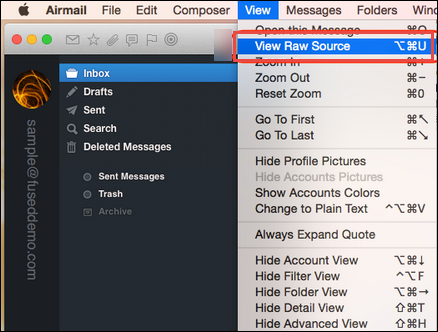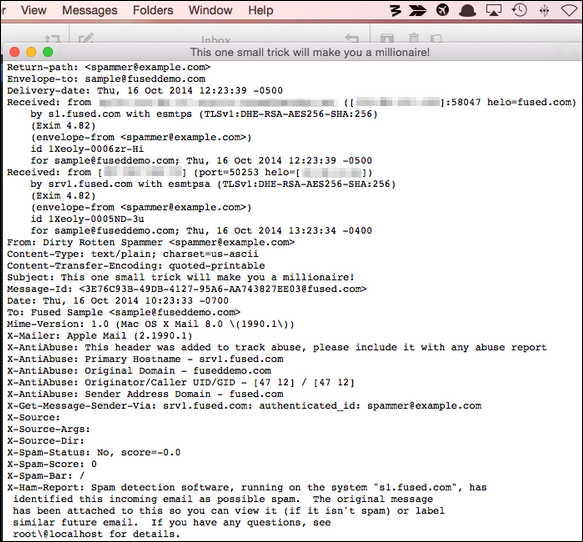A Complete Analysis of Airmail Email Header
In today's advanced world, email communication is more preferable among the internet users to share any type of information over the web and stay connected with each other. For email communication, one such email client is the Airmail that is popular among Mac users. As it is a secure email application but still there are chances that user email gets forged in between by some cyber criminal. Therefore, to resolve all these issues, the major parameter is to perform a complete Email Header Forensically. Apart from the visible header, there is some hidden header that is very useful for a forensic investigator. Hence, in this post a how a user can view complete email header of Airmail and what is the meaning of each header from an investigation point of view.
Method to Analyze & View Airmail Email Header
In order to view the entire header part of the Airmail email message, a user just needs to follow the steps mentioned below:
- First of all, open Airmail email application
- After that, choose the message for which you want to view complete email header

- Then, navigate to the View menu
- Next, choose View Raw Source option to open complete email header
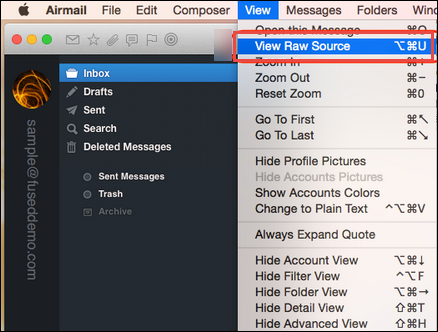
Conclusion
Airmail header analysis has a very crucial role in the investigation of any case, which is done by the forensic investigator to reach to the culprit. Email header analysis is a complete email search program. Therefore, in this post, how to view Airmail email header and the detailed analysis of Airmail email header is discussed. In addition, it is also helpful for a forensic investigator to take their investigation at next level to collect the evidence. Moreover, a user can use Forensic Email Search Software to analyze each and every attribute in more detail to find the culprit.