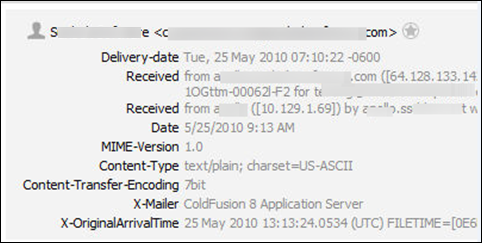Courier Email Header: Detailed Study
The usage of Email header is increasing nowadays due to a major increase in the number of cyber crimes. Email header helps us in so many ways as it contains the crucial information of a particular email. The use of Email Header Analyzer can be done to solve a case, to catch a culprit, or for any other purpose. As there are many email applications available in the online market. Each email application has a different procedure to view its emails header.
Courier Email client is one such email application. It is basically used on Microsoft Windows. In this following section, we will discuss the method to extract email header of Courier email and also, a complete description of email header. Before that let us, consider a scenario to understand the need of an email header.
Scenario
"Suppose forensic team has to solve a case. They are provided with an email account and now, they have to analyze each and every mail. They have to take the help of email analysis to know the complete information of each email"