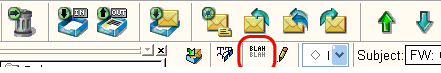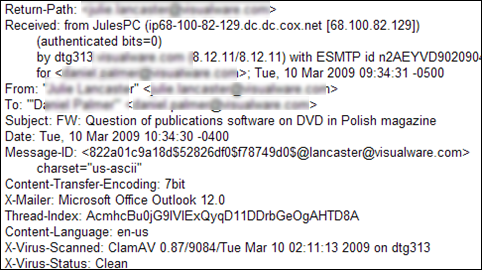Complete Understanding On Eudora Email Header Analysis
Eudora is an open source email client developed by Steve Dorner in 1988. In 1991, it is acquired by Qualcomm and in 2006; it developed a new open-source version of Eudora based on Mozilla Thunderbird. It is compatible with MAC OS and Microsoft Windows Operating system. It is completely desktop-based application and used for sending or receiving emails. Each email of Eudora has an email header, which contains complete details of an email message, information about sender and receiver of the message, detail about the server that handles the sending or receiving of an email message. Sometimes, a user needs to open Eudora mail header to analyze each attribute of the email header. Therefore, in this article, we are going to discuss that how a user can open Eudora mail header and then we have described each attribute of Eudora mail header.
Description of Each Attribute of Eudora Mail Header
Here, we are going to describe every attribute of header portion of Eudora email message:
Return-Path: The Return-Path attribute of the header portion displays the email address to which message has delivered. This email address is same as the email address of the receiver.
Received: It contains the IP address of a sender, email address of a receiver and date and time on which message has received.
From: This attribute shows the complete email address of the sender who sent that particular message.
To: This field displays the complete email address of the receiver who received that particular email.
Subject: This attribute gives the idea about the content of an email message. A subject of a message provides a reason to receiver to open that mail.
Date: This field shows the delivery date and time of an email message in the standard format.
Message-ID: It is a unique identifier of each email message. It is present in the combination of number and alphabets. With the help it, a user can easily identify which email message sent to whom.
Content-Transfer-Encoding: This attribute of Eudora mail header shows the value of Content transfer encoding in bit.
X -Mailer: The X-Mailer attribute in header portion is a line that shows which software application a sender used to send the email message.
Content-Language: This field described the language, which is used to write the content of the message.
X-Virus-Scanned: This attribute of email header gives the information about the virus that present in that email message.
X-Virus-Status: It shows the status of the virus in the email message means it displays that virus is present or not.
Conclusion
The main purpose of Eudora email header analysis is to provide the complete information of the header portion of an email that will help a user to know about various important information related to that email message. Therefore, in this post, we have described all the attributes of Eudora mail header. The Email Header Search tool helps a forensic investigator to collect evidence from the emails of a suspect by utilizing.