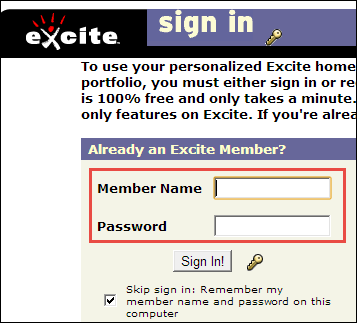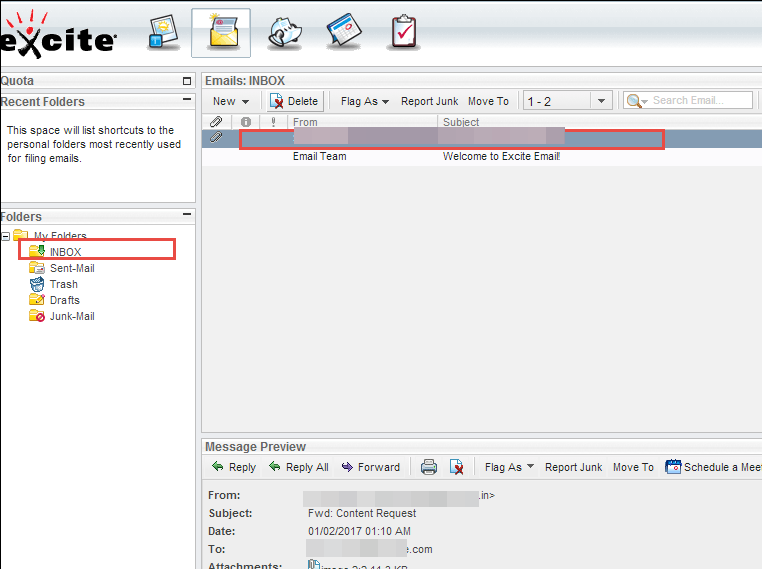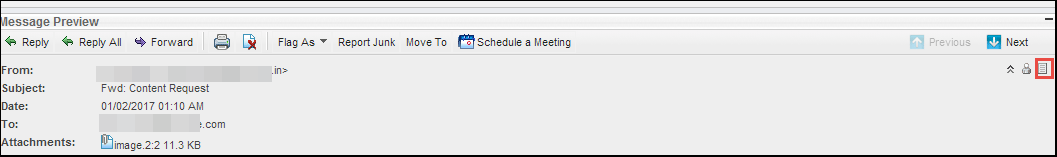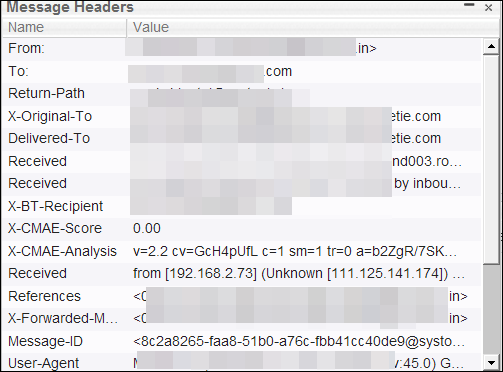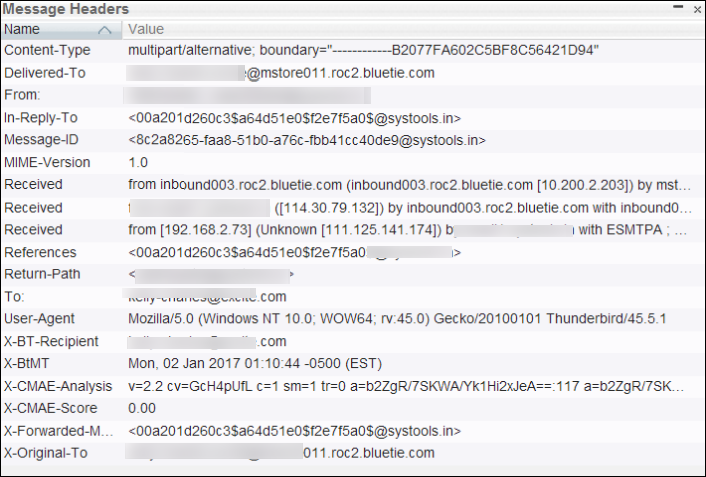Excite Email Header Analysis ‐ A Detailed Study
Excite is a web-based email application that incorporates collection of web sites and services. It offers various online service such as internet portal displays news and weather, instant messaging. In Excite the content is collected from over 100 different sources. Therefore, it is popular email application with many attractive features. However, a user can easily send and receives emails through Excite email. When a user receives an email, then apart from the embedded content and attachment of the message, email has a unique email header attached with it also. All information stored in this email header is valuable from forensic point of view. Therefore, Email Header Analysis Software plays a vital role in tracking detailed information related to specific email. Hence, in the following section, a detailed analysis of Excite email header is discussed.
Reason Behind Excite Email Header Analysis
Nowadays, with the increase in new technologies the numbers of cybercrimes are also increasing daily. Therefore, to solve such cybercrime related issues, it becomes necessary to have complete analysis of any email application such as for Excite email application. It is an advance and features-rich email application. Email header carries complete information related to emails such as routing of email, which is in hidden form. Moreover, it helps in identifying the email spamming and spoofing. Therefore, it is considered as foremost artifacts for investigating cybercrime.
Attributes of Excite Email Header Analysis
After viewing complete header of Excite email application, in this segment of the article, complete information about each attribute in Excite email header is discussed:
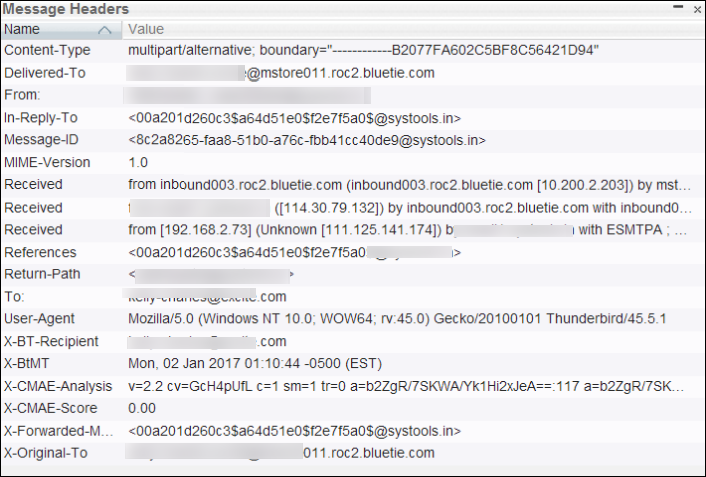
Content-Type: The Excite email content type represents the way or style in which emails is to be displayed in the application. Different type of content-type denotes the structure of messages. Moreover, it describes the format of message in which it is displayed such as HTML or Plain Text.
Delivered-To: The delivered to header in Excite email display the complete email id of receiver that has received the email. It provides the address of the recipient to whom message is to be delivered.
From: As its name suggest, this header displays the email address of the sender of the message with its full user name. It is the least reliable attribute in an email header, as it can easily be forged by the criminals.
In-Reply-To: It is very useful header part in a case where a user wants to reply to a mail directly by choosing Reply button of the email. It helps users in turn on email conversation into nested threads.
Message ID: In Excite email, message id is the unique id that is assigned to each email in a combination of alphabets and numbers, including some web extension. It is the key that is generated by the server at the time of sending a particular message.
MIME Version: It is basically a Multi-Purpose Internet mail Extensions that helps users in exchanging different type of data files through the network. Moreover, it determines the version of MIME used in an email for example in Excite email it is 1.0.
Received: It is the most important field of the email header, which helps users in tracing the information such as IP address of the sender, host and other important information related to the particular email delivery path.
References: It is combination of the numbers and message identifiers. A reference field in email header is used to identify message has a parent also. The last value in the References is the parent.
Return-Path: It is basically a bounce address or senders email address to which sending activity are to be sent back.
To: In Excite email 'To' header signifies the email address of the receiver or to whom email is to be delivered.
User-Agent: This field help investigator in finding whether the message is forged in between or not. They match the fixed format or order of header from Excite Mail header format to confirm message has been forges or not.
X-BT-Recipient: It signifies that the message sent to the particular recipient is not delivered due to permanent error or rejected due to some policy reasons
X-CMAE-Analysis: In order to get message fingerprints, Cloudmark’s (CMAE) analysis header is enabled in particular message in which user wants. It is basically work as an anti-spam service in any email application.
X-CMAE-Score: It helps in identifying that is there any changes made in the message or not. The value of X-CMAE-Score varies according to the changes made
X-Original-To: In Excite email this header field is used to provide non-standard information to examiner about the email.