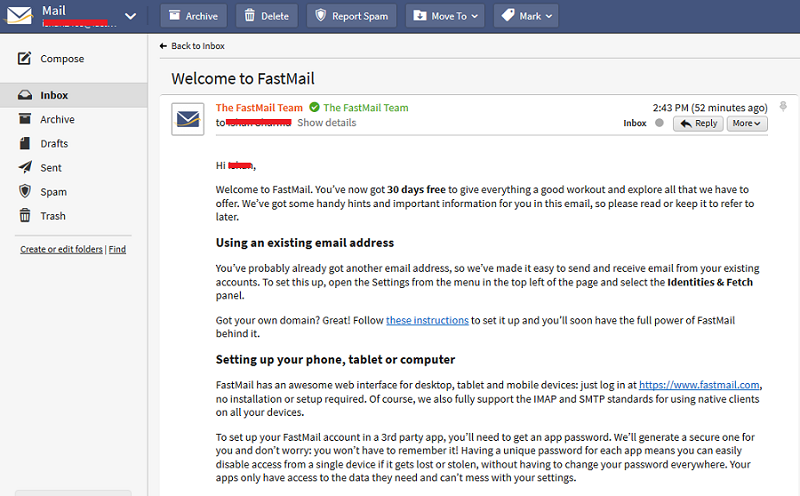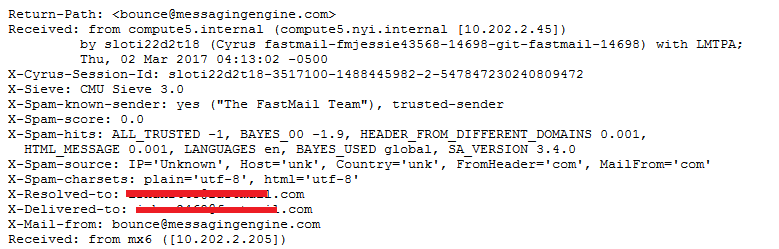A Brief Description About FastMail Email Header
FastMail is a web based email service which is offering the paid email accounts for different individuals and organizations. Finds any email within the seconds with the help of powerful search feature, has the rich and ad-free user interface. Also, the feature to pin the email message at the top of the inbox for getting the instant access to the message. In addition, it supports push notifications for both desktop and mobile application. Also, it keeps the user inbox junk-free with the customizable anti-spam protection. It was released in the year 1999 by FastMail. And its latest updated version was released in the year 2016.
So, whenever the user sends and receives the email using the FastMail email client that email message contains some block of text and it is called as the Email Message Header in the FastMail email client. The header contains the information about that email and user can further use it to analyze the attributes which are contained in that particular email client. So, we will discuss how to open the email headers of a particular email message using the FastMail email client.
Need of FastMail Email Header Analysis
There are many scenarios and situations where the forensic analysis needs to be done for the emails which are sent by the unknown person from unknown email address who might be accessing the FastMail account. Basically, this process is being used to analyze and investigate the particular email message which is found to be unknown.
Each Attribute in FastMail Email Header
X-Spam-score: It is a number which greater than or equal to 0. This score is assigned by the SpamAssassin after making every adjustment. The header is used by the normal spam filtering. Also, it will not have the value more than one decimal place.
X-Spam-Source: It contains some information which is processed about the source of the message such as source's IP Address, country, and hostname of the message. It also includes TLD of From header and the SMTP mail from envelope address.
X-Spam-hits: It is the list of SpamAssassin tests which says that this message is triggered and the scored that is assigned by each one of them.
X-Spam: Its value can be high or spam. If the score by SpamAssassin is greater than the threshold value then the user will receive a message saying that it is Spam. If the score is twice the value than the user will receive a message saying that it is high.
X-Spam-charsets: It contains the list of character set encoding which is found in that particular email both in the header as well as in MIME bodies.
X-Attached: One of these headers are added for each attachment contained in the email.
X-Delivered-to: It includes the recipient address from the original SMTP envelope.
X-Resolved-to: It is the final recipient address after rewriting any address and after solving the aliases. It is only added at the LMTP delivery stage.
Conclusion
In this post, we discussed how users in FastMail can view the email headers of the particular email message. Now by reading this post, the user can get all the email header information from FastMail email client. In addition, there are steps included to easily view the email headers in an email using the FastMail email client. Plus, this will really benefit all the forensic analysts who want to do a forensic research on unknown emails. The Email Search Software provides advanced options to find out any relevant information from any email message.