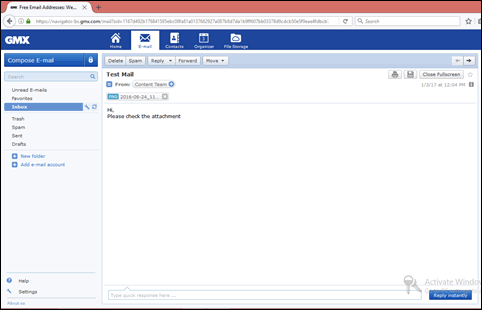Description of Each GMX Email Header Attribute
This section describes the importance of each parameter of a GMX email on which investigation is to be performed.
Return-Path: This is a field where address is denoted, from which initially the source email was originated. This parameter generates its value automatically while working, which is dependent upon the server, by default.
Value: Email address of the sender.
DKIM-Signature: This is a digitalized signature, which includes signing identity. It comprises of different tags within it, which are explained below:
- v= The version.
- a= Algorithm used in signing procedure.
- d= The domain which initiated signing procedure.
- s= Selector.
- h= Signed header fields list, which are continuously repeating for fields that are occur several times.
- bh= Hash value of body part.
- b= Actual digital signature of whole mail.
Value: v=1; a=rsa-sha256; c=relaxed/relaxed; d=gmail.com; s=20161025; h=mime-version:from:date:message-id:subject:to;
bh= VyOapTpZ4TsGZLzRpFmh55LajLpHbdfgjh/C51Oz+Wo=;
b= GWPmIhvtKi5CsxOOUxUS9HHMBdKKbTCLolMaq7HtjI60yVsdqd7KESHm1DAp56LVfF apGE1mBJ6NhytLgMR/fqg67TfUr/C6kLYIhYMhKXmJQvshawLcdt6AfW9yJxgr6p//9T STvVYGA9amDrjrlV36+wfCA+T8oaeHymDLk2wx1ne9miIPALRDDlFK6Ha48xJNCKP8m1 MdaYtm++ZZzifSPqiKyu89wY3Q9kZn3XDGIQXu3/DFHwFT60IEpOCJINpFa7pbbLPV9e /Lnm2QyNuqLcxwJiY80OE/LR7ni5UhFZEVrmYcjWqL9tmFmShZZCH4RCrMVIu+O1t4yA ZGQA==
X-Google-DKIM-Signature: This is used to encrypt an outgoing mail header with help of a private domain key and then appending a public key from database of domain DNS records. It also have the tags like DKIM signature with almost same role.
Value: v=1; a=rsa-sha256; c=relaxed/relaxed; d=1e100.net; s=20161025; h=x-gm-message-state:mime-version:from:date:message-id:subject:to; bh=VyOapTpZ4TsGZLzRpFmh55LajLpHbdfgjh/C51Oz+Wo=; b=bD/DJXK/6pIaEW5oi7EgE+3qtDVFo955fD9PlslJ918uvpg9cnCFbPKnBZEIjAfUqE JFg4My2yaad04A9Dab3Ueb9kyYVaVd603O/0dH+2dpm1POENQP578bpt1kwtKjHYIqP3 10u64tnvdIcjucl6/IgmUe1tCuYxFeIjyLwcbH6+t2mgPGvfpPyXAJmC5FCSbE/F0Up1 IbIiJdXyprybf6F5y6c2zus4+1rxVgUSHjQqvD7PaEDbFYyol5aVozDIAs/co2RcG885 hjAQipZ2Yts8Z6jKMx2fh8iuNKa9okr/ZzM2nJSqd6NG8pY/U5UToa7NvipqUn3xGwcT tHxA==
X-Gm-Message-State: This is an another parameter of GMX email header message whose function is basically to determine state of Google message. This state can either be sent successful state or bounce back, which is indicated in form of a string.
Value: AIkVDXIgfsn15tE/U7UR2buWb72bNXdZdkwJ0CM8dwSfjOvHoJmMi4B39u5j9+jG8E8D4ATlUxa76j1hBfxGtg==
X-Received: X-Received is a non-standard header parameter, which is generally appended by a user-agent or mail transfer client like Google mail SMTP server.
Value: by 10.194.90.83 with SMTP id bu19mr52049777wjb.68.1483425255648; Mon, 02 Jan 2017 22:34:15 -0800 (PST).
MIME-Version: This GMX email parameter denotes the current version of MIME rules used in the email service. It is not described in body part of the message, until and unless email message body is not encapsulated completely.
Value: 1.0
From: This header field denotes the email address where the source message is received
Value: Email id of Sender.
Date: The email date attribute describes a complete time duration when the mail was received.
Value: Tue, 3 Jan 2017 12:04:14 +0530
Message-ID: This is a unique id of the email, which is totally different from others. It is generated by the sender’s server itself and is unique for all mails
Value: CAJNHnCAa9U0Z4J-XGOB0vG3j1k6V7uVcZYQEXaXSYhXtB7PXYA@mail.gmail.com
Subject: The subject line, which normally appears in the mail is written in this field.
Value: Test Mail.
To: This attribute is basically to address the entity who is receiving the mail in GMX account.
Value: Email address of the receiver.
Envelope-To: It is operated by email applications to directly deliver emails to individual email accounts. The address used for delivery procedure is not similar to message header.
Value: Sender's email address with angular brackets
X-GMX-Antispam: This attribute defines the fact that whether the mail is in Spam state or not. If yes then, the value will be zero; else it will be 1 and the mail will be stored in Spam email folder.
Value: 0 (Mail was not recognized as spam); Detail=V3;
X-GMX-Antivirus: The parameter denotes that whether an email message had gone through some Antivirus check or not.
Value: 0 (no virus found)
X-UI-Filterresults: This is the last header part of a GMX email, which is inserted by UI (United Internet). It comprises of some combination of strings within it.