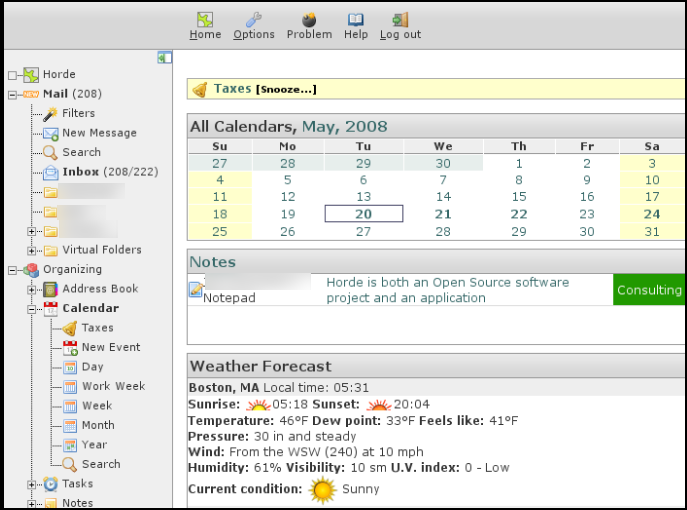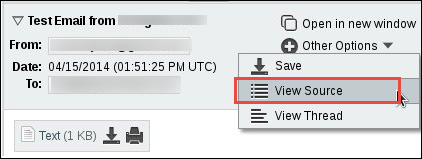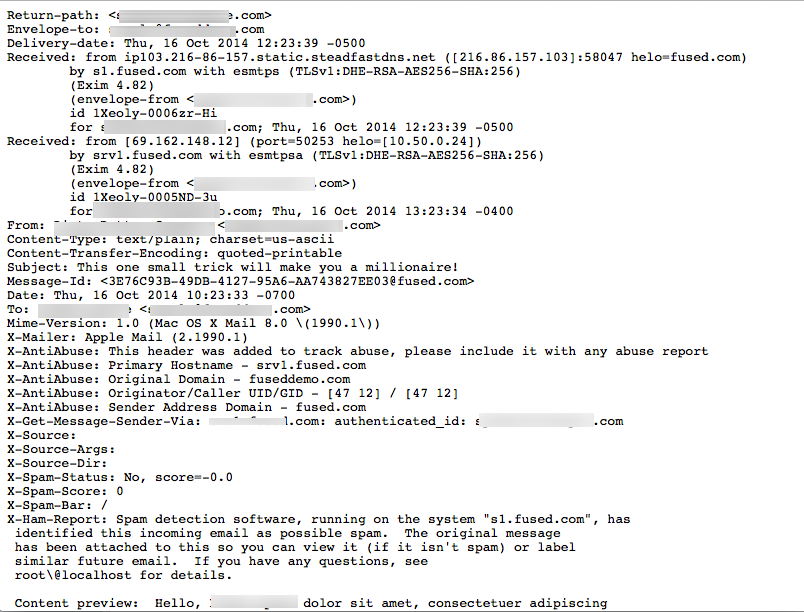Complete Analysis of Horde Email Header
Horde is a generic web-based email application, which supports the Webmail as well as the set of groupware client. It is written in PHP that provides all the element that are required for rapid Web application framework. It offers various applications such as Horde IMP email client, a groupware package and time & task tracking software. In Horde, users can read, send and organize emails and manage and share the calendar, notes, tasks, managers, files with the standard compliant components. Therefore, it is popular email application including multiple more attractive features. There are freeware such as Email Header Analyzer as well as cross-platform software. Apart from this, all information stored in the email header, which includes such details as the recipient, sender, mail receiving time and sending time and much more. They all are very beneficial in troubleshooting common issues of delivery for finding the reasons behind bounced message as well as tracking spam emails from real ones. Moreover, most of the email applications do not reveal the full headers, so such email fields like return path of the email or SPF record are hidden. Out of which, one such email application is Horde email client that is utilized by the users. Therefore, an email header analysis plays a vital role in identifying the detailed information related to specific email. In the following section, we will discuss the complete Horde Webmail header analysis.
View Horde Mail Header Attributes
A user capable of performing such manual tricks, to open and view email header part in Horde Webmail for a particular email. However, it is also helpful for forensic investigators to go through the following points for understanding the each attribute in Horde mail header. Let us discuss:
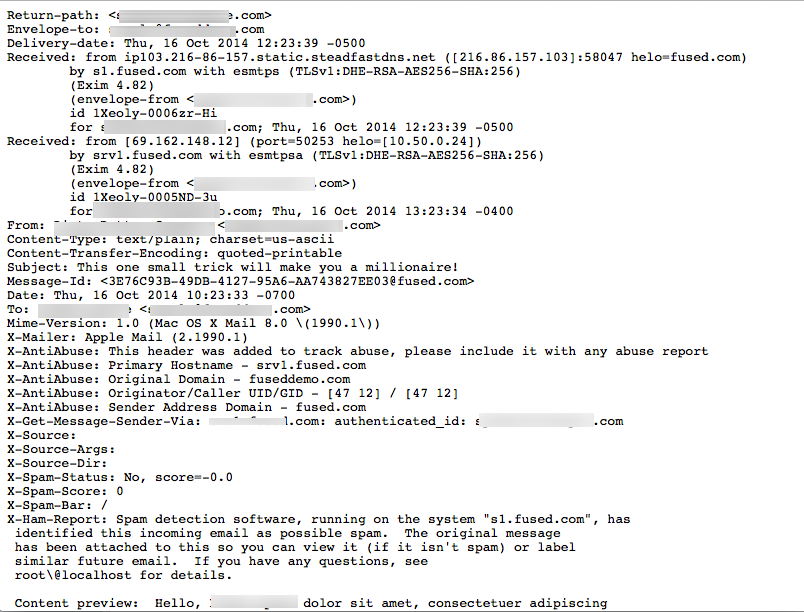
Return-Path: In the Return Path email address, each email message has been hidden. Even it is also known as "envelope sender address" or "bounce address". It is a sort of an email address from where it comes. It is an email address, which provides the notice of undeliverable messages that are sent. Generally, This field comprises the sender email ID and its address to which the sending activity notifications have been sent.
Delivery Date: This email header shows the date and duration at which the desired email was received by an email client or service.
Receiver: This header covers the field of email header that is received within each message process. It incorporates the Sender's IP address and entire detail of the TLS( Transport Layer Security). It means the messages have been sent safely or securely from a particular server.
Message ID: A unique string will be assigned by the email system while creating the first message. It can be easily forged.
Date: It indicates the date and time when the email message has been composed. It makes clearer for users to understand the complete and essential details about the composed date of the email.
Subject: This denotes what the sender must place as a topic of the email content, Which have been sent from the Sender's email address. It holds an idea of what the actual email contains.
From: This field shows who the email message receiving from, however, this might be easily forged and might be least reliable.
MIME-Version: Multipurpose Internet Mail Extensions i.e. MIME is just an internet standard that can extend the format of an email message. The MIME value is 1.0.
X-Get-Message-Sender: This field illustrates the message received from the sender's end. It may be considered as an important field during collecting the evidence throughout the investigation process.
X-Spam-Status: This Horde email header indicates a spam score mostly created by our services or an email application.
X-AntiAbuse Header: It is an email header that is attached for tracking an abuse or spam report, which is added with any abuse report.
Content-Type Encoding: Basically, this email header tells the exact format of the message, either in HTML or plain text format.
Conclusion
Apart from the above-discussed attributes of Horde mail header, the rest of header components are common for most of the users. But in different cases, We can use tools such as Forensic Email Search. Now, we have covered all the attributes of Horde Webmail for understanding thus, we can perform the investigation without any difficulty. Additionally, Analyzing the Horde email header in detailed and how they can forge in cyber crimes.