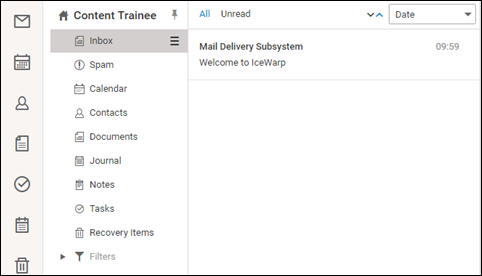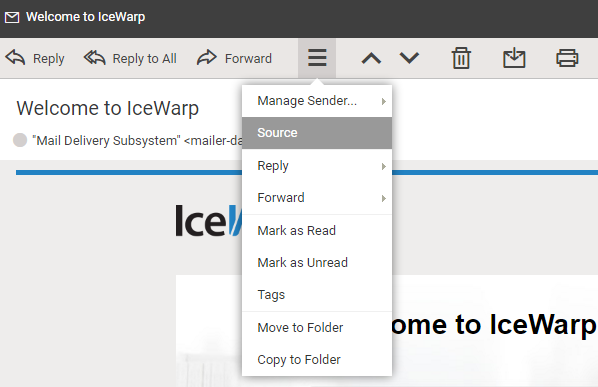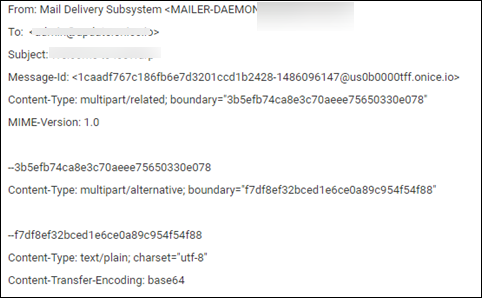A Complete IceWarp Email Header Analysis
The email header is the part of an email message, which contains the complete details about the email such as subject, sender's information, date, time, receiver's information, etc. The complete email header mainly shows the code and data, which helps email program to detect the deliver mail. Even the information got from header portion helps to block specific senders, like spammers. There is several of email application available in the online market. Out of which, one such email application is IceWarp webmail. It is a web-based email application, which is used for sending or receiving emails over the internet. This webmail also stores other information such as contacts, tasks, journals, calendars, etc. Sometimes, the user of IceWarp requires the complete detail of a particular email message so at that time the need of IceWarp mail header arise. Therefore, in this post, we are going to discuss the complete analysis of IceWarp email header.
Complete Description Of Each Parameter Of IceWarp Email Header
Here, we are going to describe each attribute of a header portion of any email message present on IceWarp webmail account:
From: This attribute of header portion contains the complete email address of the sender who sent that particular email message on IceWarp webmail. It displays the email id of the message's sender.
To: This field of email header portion contains the email address of receiver who has received that particular email message. It shows the complete email id of the receiver of the message.
Subject: This attribute of header portion gives the idea to the receiver that what email message actually contains. It contains a line, which provides a reason to the recipient to open an email message. It is the complete summary of the content of an email.
Message-ID: Each email is assigned a unique message ID, which is available in the combination of number and alphabets with some web extension. No two emails can have same message id. It is helpful to identify each email message individually.
MIME-Version: This email header field shows the version of MIME (Multipurpose Internet Mail Extension) used in an email message. MIME enables users to send different data files like audio, video, images, etc.
Content-Type: This attributes contains the complete information about the type of content of email message. It shows the character set and format of the email message.
Content-Transfer-Encoding: This field of IceWarp mail header displays the value of Content transfer encoding.
Conclusion
Analysis of IceWarp email header plays an important role in the investigation of any case done by the forensic investigator to find out the culprit. In this post, we have discussed the complete procedure to view IceWarp mail header and all the attributes of email header of any mail present on IceWarp webmail account. The complete information about the attributes can be very helpful for the forensic investigator to collect evidence from the suspect IceWarp account. With the help of this evidence, an investigator can find the culprit easily. The advanced Email Search Software helps to find out the evidence from an email header.