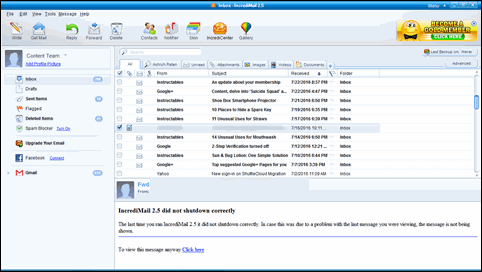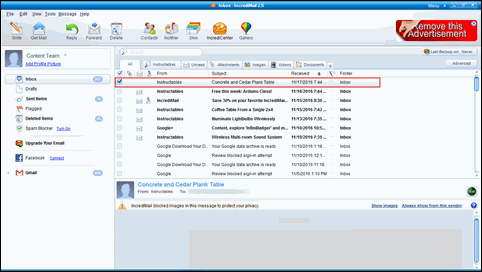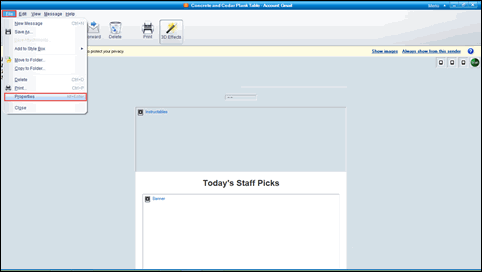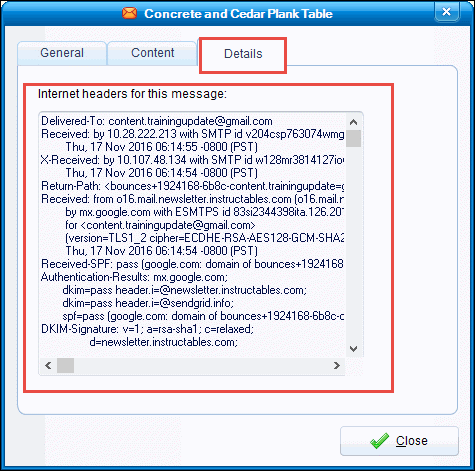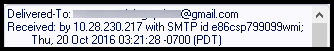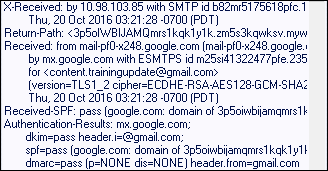About Each Attribute of IncrediMail Header
Until now we have understood the way to open IncrediMail email header portion of each email. Now, you will get to know about each attribute used in this header structure with its value.
Delivered-To: The Delivered-To header provides complete email id of receiver who have received that particular mail.
Value: xyz1223@gmail.com
X-Recieved: This header replaces the To message header part need in a typical SMTP message. Atleast, one X-Receiver field, which contain some value should be present. Moreover, there can be multiple such fields with multiple recipients addresses.
Value: by 10.98.103.85 with SMTP id b82mr5175618pfc.180.1476958888551; Thu, 20 Oct 2016 03:21:28 -0700 (PDT)
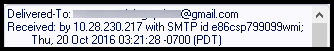
Return-Path: Each email message comprises of Return-Path header, which is sometimes considered as bounce address or envelope sender address also. In general, this field comprises of sender id and it’s address to which sending activity notifications are sent. However, in IncrediMail the value shown are in Hexa-decimal format, which denotes id and notification.
Value: 3p5oIWBIJAMQmrs1kqk1y1k.zm5s3kqwksv.myw@doclist.bounces.google.com
Received-SPF: This attribute of IncrediMail header notifies that whether the mail is received successfully or not. The value of this header part is either pass or fail. If the mail is not sent or received successfully then, the value will be ‘fail’; else it will be ‘pass’
Value: pass(google.com: domain of 3p5oiwbijamqmrs1kqk1y1k.zm5s3kqwksv.myw@doclist.bounces.google.com designates 2607:f8b0:400e:c00::248 as permitted sender) client-ip=2607:f8b0:400e:c00::248;
Authentication-Results: Since we know that email authentication is a collection of different techniques whose purpose is at equipping email of network with complete verification. Therefore, there is an attribute named as Authentication-Result header which gives complete report of authentication procedure. It is considered as a trace header part where a receiver is recording the result of email authentication that it carried out.
Value: mx.google.com; dkim=pass header.i=@gmail.com; spf=pass (google.com: domain of 3p5oiwbijamqmrs1kqk1y1k.zm5s3kqwksv.myw@doclist.bounces.google.com designates 2607:f8b0:400e:c00::248 as permitted sender) smtp.mailfrom=3p5oIWBIJAMQmrs1kqk1y1k.zm5s3kqwksv.myw@doclist.bounces.google.com; dmarc=pass (p=NONE dis=NONE) header.from=gmail.com
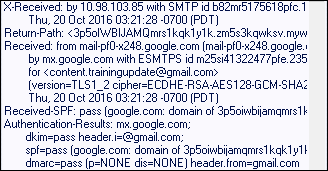
DKIM-Signature: The DKIM-Signature is originated when digital signatures in form of keys are assigned with each mail, which is to be send. These signatures are part of email authentication in order to verify that whether the receiver or sender is genuine or not.
Value: v=1; a=rsa-sha256; c=relaxed/relaxed; d=gmail.com; s=20120113; h=mime-version:reply-to:references:message-id:date:subject:from:to:cc; bh=TEXcyR4RTVa001MMa6yaOknF0nLZejkncPbezZ1vmwc=; b=KJn9lm/M7BQyVzz6q6m4OGDIVGu+g+jNTuX9SbI7IkQaUxaF6VJrgx14Lp5b+M1kMB dYLpz095EPLClySb0AEIg+GF3zQMC/hmw4Ft3bim7wVowqCUpGhOfsUZokCfZhSN+K66 aI6bbl1EkbGSFXhOnb2WCqSahY8HUzwUdkTi7pV7Rorqj8n2rM17S2akgih5g2pWJOMU qRQ08E87eZrbzwNAop80OESAGlILbisum6nHB74scrL6tmsC1c0bK5GBARLR1SQvlGuO ggC/90uB4cEiTI8x4rT6mN4ArIQVikHGb95pVaeOIgclnZChar6plNyLrF3b6YVX1/r/ JBpg==
X-Google-DKIM-Signature: An email client can prevent spoofing by adding signature to header part of sending messages with help of the DKIM standard. It involves using of a private domain key for encryption of Outgoing messages. On the other end, receiver servers are capable of retrieving public key to decrypt those incoming headers and perform verification.
Value: v=1; a=rsa-sha256; c=relaxed/relaxed; d=1e100.net; s=20130820; h=x-gm-message-state:mime-version:reply-to:references:message-id:date :subject:from:to:cc; bh=TEXcyR4RTVa001MMa6yaOknF0nLZejkncPbezZ1vmwc=; b=OSlBGkAj0L3QIfVQUmlm4tpDNPbXWOD+2RJnfcL5PI6Dlch+q/Ol82OB3VNRi7LOPq elxCbEVKAIDjwOsHcHE/eTgi3waLGn+b3I2iWpyGpRMj9Knod7tlzU9keKxzbf8aJCdN HIn2WJd9beyfifX+bSGjbpCblMN0+C9Ay9KkEOgGryX/R7XwqKSrk0UqP6OB1FVsj/eI 01GmAUqXx9x+JNGOCy9Y8pMcRWfoFFAi5jPR0d6irgZCe4unmn9umu29xnPDzPw+PnGn X/fgB6zdotaxd9zInDMr8v9o9Mo9g5M+jIkkSYwJ+gOeE57PSq7w2CcnNZ8Z7vYoB0q5 un7Q==
X-Gm-Message-State: This field illustrate the IP address of receiver end. It can be considered as most important field while collecting evidences during investigation procedure.
Value: AA6/9RkSpO0k2bV8mcfIzs1ApELo1+xC5+BiTh5hcfXsZPoYfHyVq1BslpsFtFDMLqEIoCX9wCcF/g==
MIME-Version: Multi-Purpose Internet Mail Extensions which let users to make operate protocols for exchanging different kinds of data files over the network. This field of the IncrediMail header will let users to determine the version of MIME used in an email
Value: 1.0
Reply-To: The Reply-To header field is very much useful when a user directly wants to reply to a mail just by clicking on Reply button of the mail.
X-Originating-IP: This value will denote the IP address of the server from which the mail is originated
X-No-Auto-Attachment: This field is rarely found in email header analysis. This part tells the total number of attachments appended with each email
Message-ID: This is the unique id of email which in form of combination of number and alphabets with some web extension.