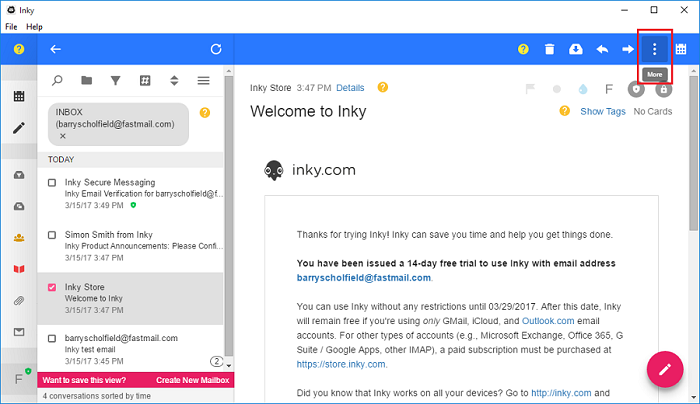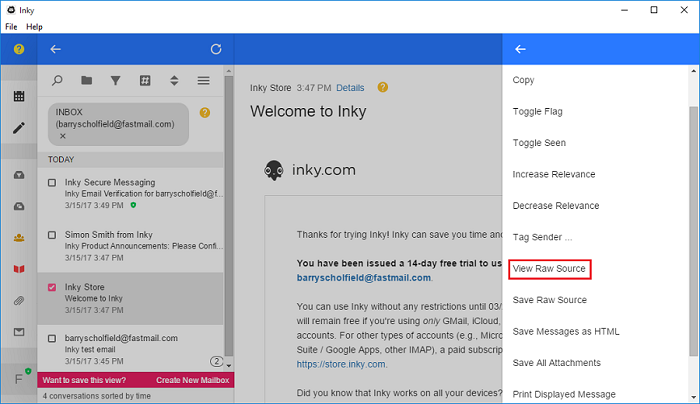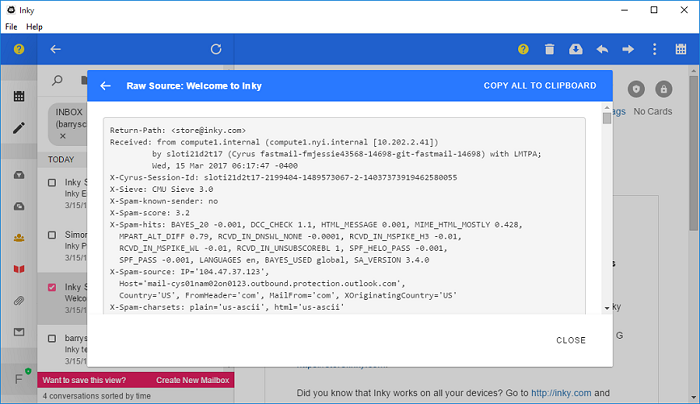Detailed Information of Inky Email Header
Inky is a desktop-based email client for Microsoft Windows, iOS devices, Mac operating system, and Android. Like any other email clients, Inky is one of the platforms that bring all the other email accounts together under one roof. It offers so many features along with some different facilities as well. Users can add as many accounts as the requirement in Inky email application. Moreover, each email consists of the entire information of that particular mail. When the users analyze the complete information of a specific email it is known as Email Header Analysis.
The analysis of email message header proves to be important and sometimes the need to get the information of a particular email client. Inky Email header analysis, in the same way, helps users to find the complete path of an email that it follows until it reaches to the receiver. Any kind of modification indicates the discrepancy of email. Let us see, how to view Inky email header with its proper analysis.