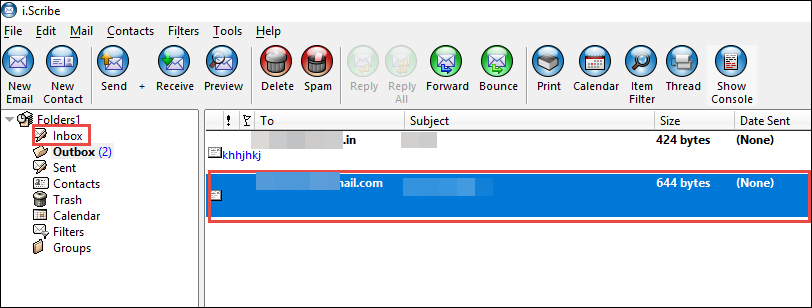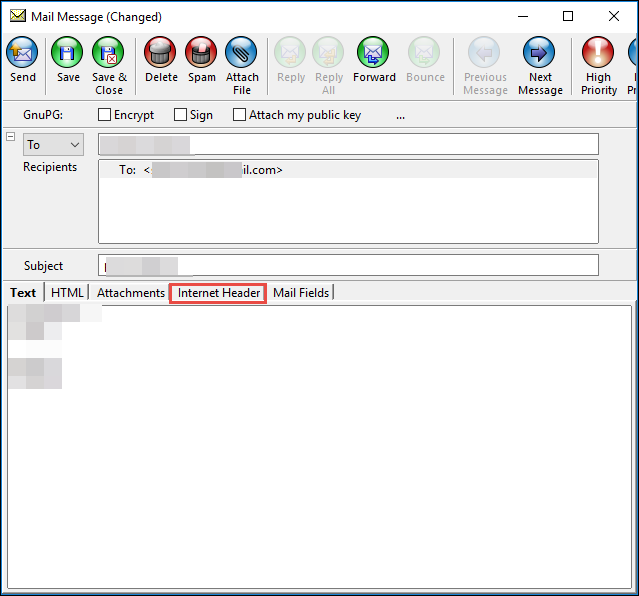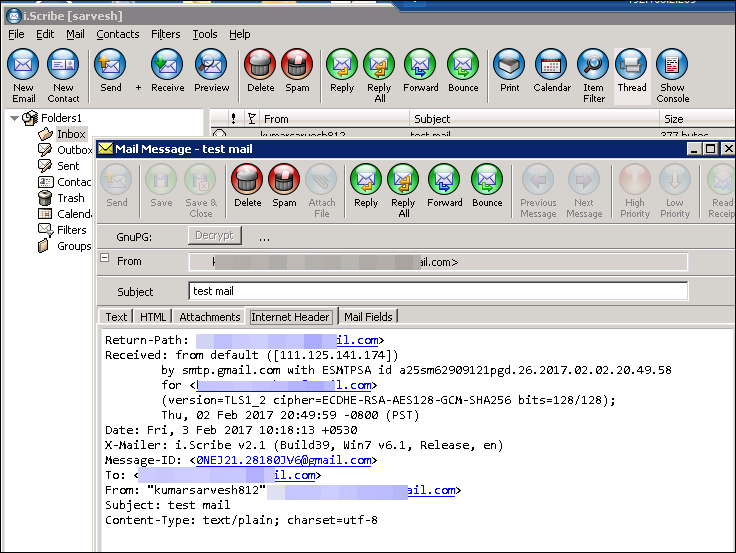A Complete Description About i.Scribe Mail Header
Nowadays, email applications have established themselves as the new mode of sharing information. Email Services has become the most important mode of communication worldwide. One such email service is i.Scribe mail or InScribe email client, which is the most reliable and exclusive application used by many users. As the email communication is taking place with complete efficiency and accuracy, hence, it satisfies the requirements of users. However, one of the major parameter that is associated with i.Scribe email message is email header information. It is a hidden header in all emails and stores all email tracking information with respect to the message. Thus, Email Header Analyzer is used to carry out i.Scribe email forensics to extract the important information. Therefore, in the following sections, how to view and analyze i.Scribe message header is discussed in a detailed manner.
The Purpose of Analyzing i.Scribe Email Header
Scribe is a small portable email client and compatible with all major internet mail protocols. As it is an email application then, a user must have sent and received a message through it. However, each email message contains hidden email header that contains some crucial information from a forensic perspective. Therefore, it is necessary to view and analyze message source and collect evidence for resolving a criminal case.
Understanding Each Attribute of i.Scribe Email Header
The email headers play an important role in analyzing the sensitive information about the sender and various related network components. Thus, here the extracted attributes of i.Scribe email are discussed in detail to have a proper understanding.
Return-Path: This header of i.Scribe email contains the address of envelope sender or bounce address. It is the email address on which the reply back email is to delivered. However, its main motto is to provide related to replying to message back.
Value: Mainly stores email id of the sender.
Received: It is one of the sensitive headers of the email that helps in tracking most crucial information such as Sender's IP address, host and other relevant information that is associated with email delivery path.
Date: The date parameter of Scribe email header displays the date and time at which a user receives a particular email message and in a standard format that easy to understand.
X-Mailer: All the software application used by the sending message has displayed this header. However, plays an important role in cybercrime investigation.
Message-ID: Unique identification number is assigned to each email so that it becomes easy to differentiate between each email message and useful for internet service provider.
To: It displays the email address of the receiver to whom email message is to be sent.
From: This attribute display the name of the senders that has to send the email message and shows the email ID of original and the common user also in between.
Subject: This header includes the subject line of source email message or the purpose of sending an email.
Content-Type: The i.Scribe email content-type attribute identifies the way in which whole text and complete email will be visible in the application. Different types of content-type represent the different structure of email messages.
Conclusion
In this post, we have discussed the procedure to open and view i.Scribe email header. Therefore, using this information, a user can read and analyze the email header of i.Scribe email message in a simple way. It has covered the complete information of i.Scribe internet header that can be very helpful for an investigator to identify and collect the evidence. Moreover, a tool that helps investigators in finding evidence from an email message is Forensic Email Search Software.