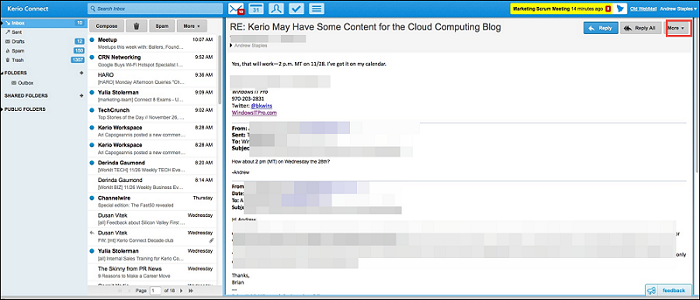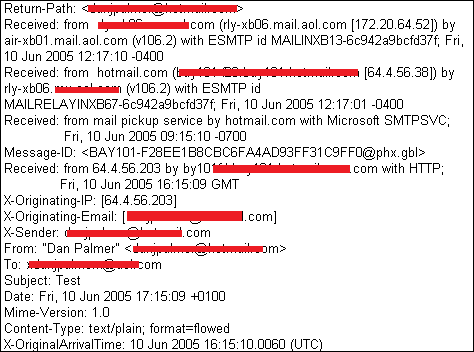How to View & Analyze Kerio Connect Email Header
In today's modern era, email is the most popular means of communication with each other on the Internet. It is a type of application that allows users to send, receive, and read email known as an email client. Among all Kerio Connect is also an email application that is used by many users nowadays. It is a cross-platform collaboration and messaging server with many advanced features such as archiving, security, anti-spam, etc. It emerges as a major replacement of Groupware for Microsoft Exchange, which is less expensive to use. As emails have become the part of our day to day life, cyber crimes related to email communications are also increasing daily. Therefore, it is really important for a user to have complete knowledge of each every part of the email. One such crucial part of any email message is its email header that can help a lot in solving any cyber related to emails. Therefore, this guide is provided to learn how to view & analyze Kerio Connect email header.
Analysis of Each Attribute of Kerio Email Header
All attributes of mail maintain multiple technical parameters or attributes in it. Therefore, as an investigator starts to examining or analyzing information related to an email, these attributes are proved to be helpful. Hence, in the below segment of the post, the detailed description of Kerio email header attribute is discussed. It may contribute large information while performing the analysis of Kerio Connect email header.
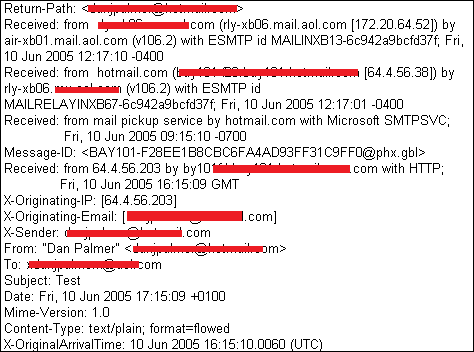
Return-Path: It is the field that maintains bounce address or envelope sender address. Basically, the email address on which the message is to be replied back or to be delivered.
Received-from: The most important attribute of any email header from a forensic perspective. It is the attribute that creates a list of the all mail server through which message routed to reach a specific receiver. One can begin analyzing this attribute from top to bottom. However, it shows the sender's mail server and all another mail server with their respective IP address.
Message-ID: the main motive of this attribute in the email header is to uniquely identify each message. It is the header that stores unique ID for each email so that they can observe each email individually. For example, it is an employee ID for every employee in an organization that is beneficial for internet service provider.
X-Originating-IP: It is that field of email header, which is used identify the originating IP address of a client to connect with a mail service's HTTP front-end using a de facto standard.
X-Sender: It is the attribute that stores some additional information related to the sender of that particular email.
From: According to the name, this email header denotes the date, time, and year when the receiver receives the desired email that contains its entire information.
To: It displays the email address of the receiver to whom email message is to be sent.
Subject: The main purpose of this header is to define the subject line of source email message or the reason behind sending an email.
Date: The date parameter of Kerio Connect email header shows the date and time at which a user receives that particular message. However, the date & time are in a standard format, which is easy to understand.
MIME-Version: It defines the version or value used by the MIME. The unique MIME value for Kerio Email header is 1.0.
Content-Type: It identifies the way in which complete text and whole email is visible in the application. Each type of content-type signifies the different structure for email messages.
X-OriginalArrivalTime: It signifies the original time utilized by the email to reach the particular destination from the source. It is because each email follows a separate path to reach a particular place.