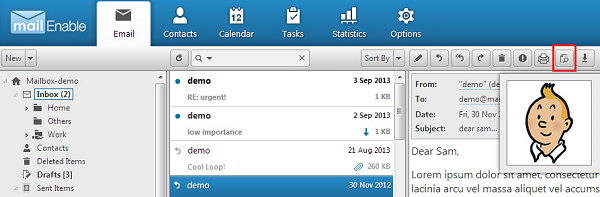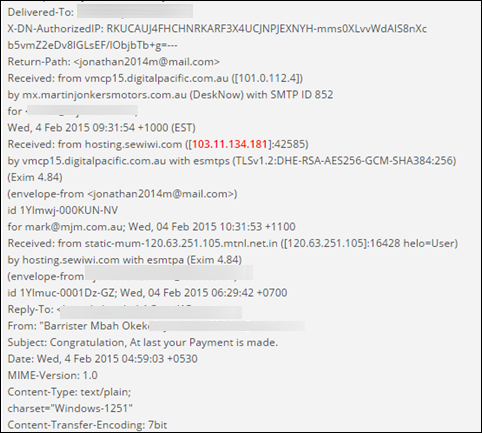Complete Description of MailEnable Email Header
MailEnable is an email service that uses a web browser for sending or receiving emails over the internet, just like other standard email clients such as Outlook, Thunderbird, etc. MailEnable is ideal for mobile users because it can be access from anywhere and at any time. It supports all mobile devices such as iPhone or iPad. It provides fast access of emails, contacts, calendars, tasks, etc. on any electronic device connected to the internet. Each email on MailEnable has an email header, which contains complete details of an email message that include data, time, sender's information, receiver's information, etc. Sometimes, a user needs to view email header portion of a particular email message on MailEnable webmail to get the complete detail of that email. Therefore, in this post, we are going to discuss a procedure to open MailEnable email header and we are also describing each attribute of MailEnable mail header.
How To View MailEnable Email Header
A user can open the email header portion of any email on MailEnable webmail by performing few simple steps. In order, to open the header portion of any email on MailEnable email application follows the below-mentioned steps:
- Log In to MailEnable webmail on your system and then open an email message whose complete header portion you want to see by double clicking on that email
- Now, click on View Header button to open the header portion of that particular mail
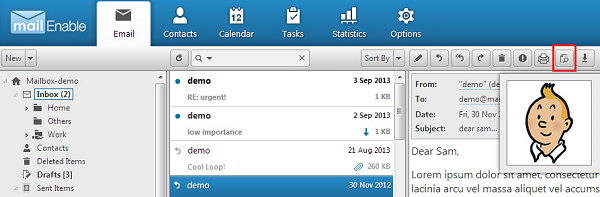
- A window will appear on your screen, which shows the complete information about the header portion of that email
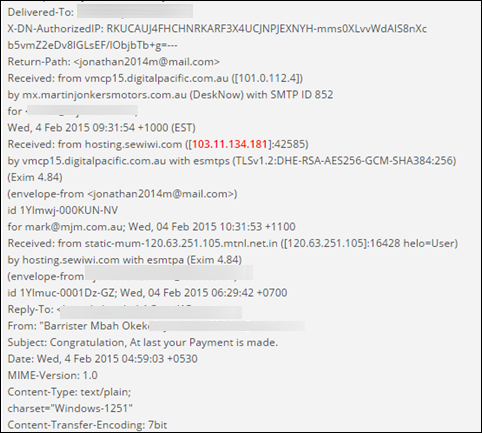
Conclusion
The main purpose of MailEnable email header analysis is to provide the complete information of the header portion of an email on MailEnable that can help a user to collect many important information related to that email message. Therefore, in this article, we have done the complete MailEnable mail header analysis. Email Search Software helps a forensic investigator to collect evidence from the email messages present in the suspect MailEnable account.