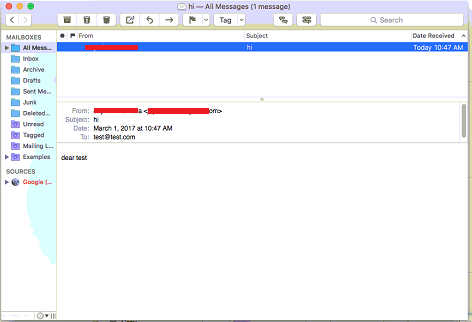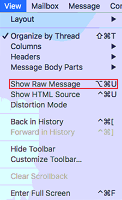Complete Description About MailMate Email Header
MailMate is an IMAP web based email client for Mac operating system. It features the keyboard extensive controls, integrated email composition can be markdown, also it supports advanced search conditions and also supports drill-down search links with equally advanced smart mailboxes, automatic signatures handling, tagging and multiple notifications methods. In addition, the MailMate supports flexible integration with the third party applications. It was released in the year 2010 by the single software developer Freron software and its last latest version was released in the year 2016.
When the users send and receive using the MailMate email client the email message contains the block of text which is called as the Email Header in the MailMate email client. The header of the email contains the information about the MailMate email header and the user can analyze its attributes contained in the email headers. So, here we will discuss how the user can open the email headers in MailMate and do the complete analysis MailMate mail headers.
Need of MailMate Email Header Analysis
There are many times when the forensic analysts want to collect some information from the emails of the suspect person who might be accessing the MailMate account. So, at that time user needs the MailMate mail header analysis. This process is used to investigate certain email messages.
Each Attribute of MailMate Email Header
A user can view the following attributes of MailMate mail header:
From: In this attribute, the email message header displays email ID of the sender who has sent that particular email message.
To: In this attribute, the email header will display the email address of the receiver.
Subject: This attribute of email header contains the complete summary of the content in an email.
Date: This attribute shows the data of the email send in the standard format.
Message-ID: It is the unique ID which is contained in every email and it represents the combination of alphabets and numerals with the web extension. This ID is used to identify the particular email.
MIME-Version: This attribute of MailMate mail header displays the version of MIME being used in that email message.
Content-Type: This header attribute displays the type of content in an email message. Plus, it displays the character set and information about the message.
X-Mailer: This attribute shows the version of the email client application user is currently using.
Conclusion
Here in this post, we discussed how to open the email headers using a MailMate email client on Mac operating system. So, now user can use this post and get all the information from the email headers using the MailMate email client. Also, this post gives users the complete information about the MailMate email header and will be very useful for all the forensic analysts to investigate on the particular email message. Also, discover working of Forensic Email Search Tool.