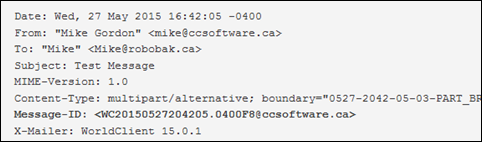Complete Analysis Of MDaemon Email Header
MDaemon is a Windows-based groupware suite developed by Alt-N technologies. It can synchronize contacts, emails, documents and calendars to desktop computers and mobile devices such as Android, Windows, Blackberry, and iPhone. MDaemon features include a web-based email client (WorldClient), SSL and TSL encryption, and built-in spam filter. This email client is mainly used for sending or receiving emails. Each email in MDaemon messaging server has a header portion, which contains the complete details about the message, sender's information, recipient's information and the information of the server that handles the sending or receiving of an email. Sometimes, users want to open the header portion of the MDaemon email and want to analyze all the attribute of the header portion. Therefore, in this post, we are going to discuss that how users can view MDaemon Mail Header and we are also going to analyze each attribute of MDaemon email message header.