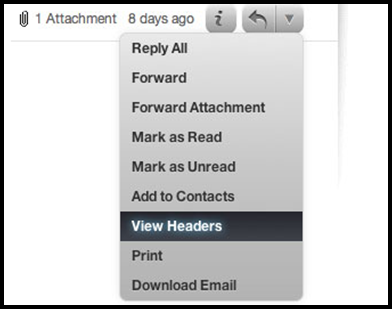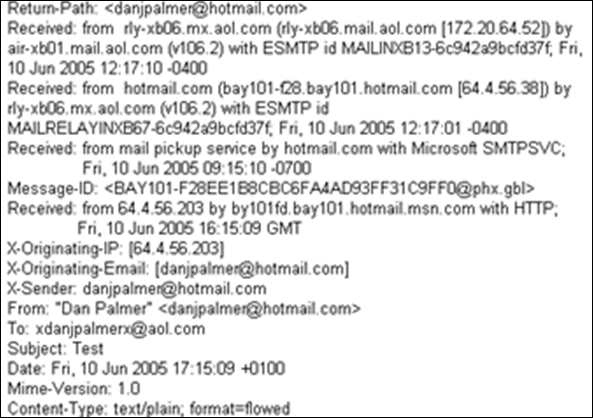A Complete Guide To Mulberry Email Header Analysis
Mulberry is a desktop-based email client developed by Cyrusoft. In august 2016, it is acquired by Cyrus Daboo. This open source email application was originally developed for the Apple Macintosh but now its latest versions also support Microsoft Windows and Linux Operating system. It is an email program used for sending or receiving emails. Every email message of Mulberry has a header portion, which is known as Mulberry email header. This header portion contains complete details of an email message, information about sender and receiver of the message, Details about the server that handles the sending or receiving of an email message.A forensic investigator should have complete knowledge about Mulberry mail header before starting the investigation. The complete knowledge of Email Header helps the investigator to collect the evidences from emails of a suspect person who is using Mulberry email client. To do this, there is need to analyze Mulberry mail header. Therefore, in this post, we are going to discuss all the attributes present in the header portion of Mulberry email application.