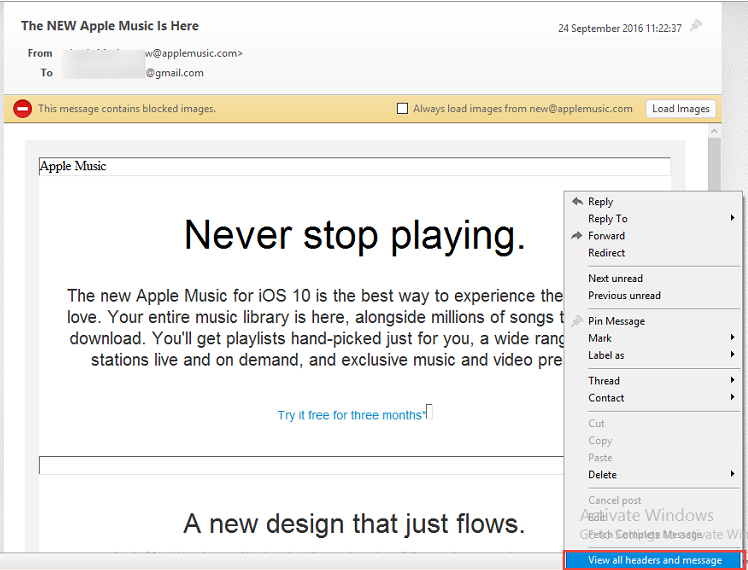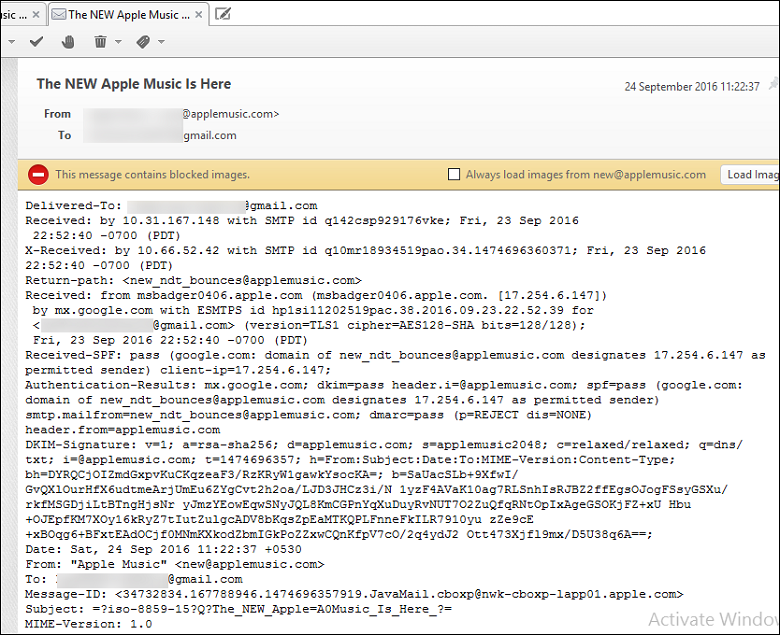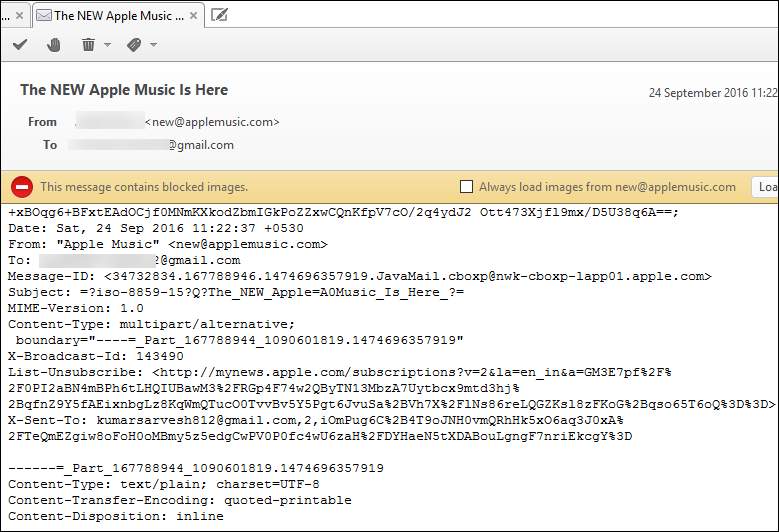A Complete Analysis of Opera Mail Header
After viewing complete header of Opera Mail, in this section, a complete analysis of Opera mail header is performed. The complete header list of the Opera Mail email header is shown below:
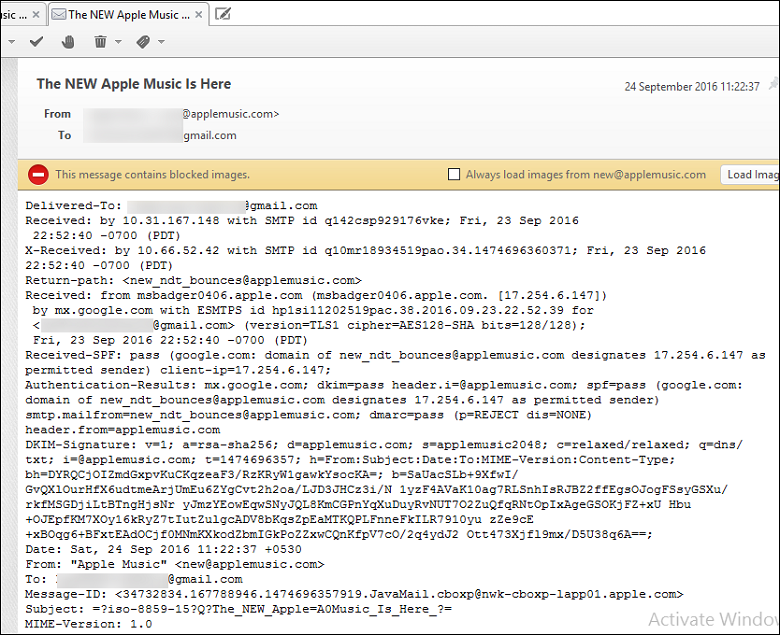
Delivered-To: The main purpose of this header in Opera Mail is to specify the address of the recipient, to whom the email is to be delivered.
Received-by: This Received field in the Opera email header specifies the date and time at which email is received by the receiver. Moreover, its main purpose is to identify the unique IP address of the receiver. For example:
Received: by 10.31.167.148 with SMTP id q142csp929176vke; Fri, 23 Sep 2016
22:52:40 -0700 (PDT)
It specify the IP address and the date time of the email i.e. 23 September 2016 on Friday.
X- Received: It is a type of header that is generally added by a user agent or by any mail transfer agent. It is a non-standard header, not included in most of the email client.
Return-path: This Opera Mail email header is same as Reply-To header. It contains the same email address as in the reply-to, determines the address where the email is to send back. If the message delivery failed then the message is automatically sent by the mail server at a particular address.
Received-from: The most essential header for performing Opera Mail forensic. It is the most reliable header that determines the IP address of the sender's mail server and list of all the mail server through which message is transferred from sender to receiver. For example:
Received: from msbadger0406.apple.com (msbadger0406.apple.com. [17.254.6.147])
by mx.google.com with ESMTPS id hp1si11202519pac.38.2016.09.23.22.52.39 for (version=TLS1 cipher=AES128-SHA bits=128/128);
Fri, 23 Sep 2016 22:52:40 -0700 (PDT)
Received-SPF: The main purpose of this header in Opera Mail headers is to identify the mail server that can sends an email message on the behalf sender's domain as shown below:
Received-SPF: pass (google.com: domain of new_ndt_bounces@applemusic.com designates 17.254.6.147 as permitted sender) client-ip=17.254.6.147;
In this example the mail server is google.com that sends message on the behalf of your domain
Authentication-Results: The another important Opera Mail email header, that is a part of Internet Security protocol. It make sure that integrity is maintained and there is no loss of data. Moreover, it also authenticate the origin of IP Packet.
DKIM-Signature: To perform Opera Mail forensic, DKIM signature is also an important header. It identifies the whether the sender is genuine or not. If someone tampered the message then it will easily capture by this signature header.
MIME-Version: Multipurpose Internet Mail Extension is generally used to extend the format of mail. Moreover, it specify the MIME-Version of the Opera Mail. If it is not 1.0 then the mail is corrupted or damaged.
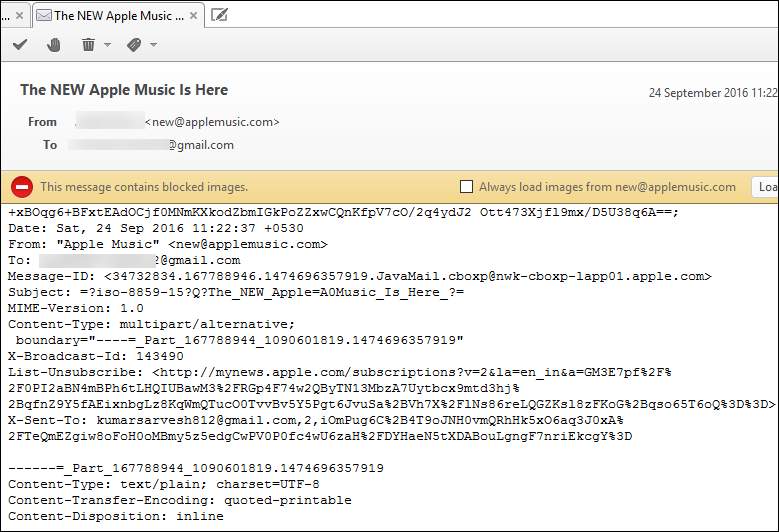
Date: This is the header that shows the date and time when the message was composed and sent to the receiver. There can be little bit changes in the time of email, as it was a little bit different in each computers.
From: It is pretty much clear from the name that it displays the address of the sender with the user name. It is the header that can easily be forged by any criminal that's why it is the least reliable header when performing Opera email header analysis.
To: This shows the email address of the receiver and to whom the email was addressed.
Message-ID: It is basically a unique identification number that is assigned to each message. It is done to identify each message uniquely assigned by mail server at the time when the message is received. If the Message-ID is not same as original then it is clear that some manipulation is done in the message data. It is not the original message.
Subject: The aim of this field is to show the main motive of sending this particular email. It is defined by the sender of the message.
Content-Type: It describes the format in which message is received such as in HTML or in Plain Text
Content-Transfer-Encoding: The standard method to enable encryption and maintain email authentication is described by the content-transfer-encoding header in Opera Mail.