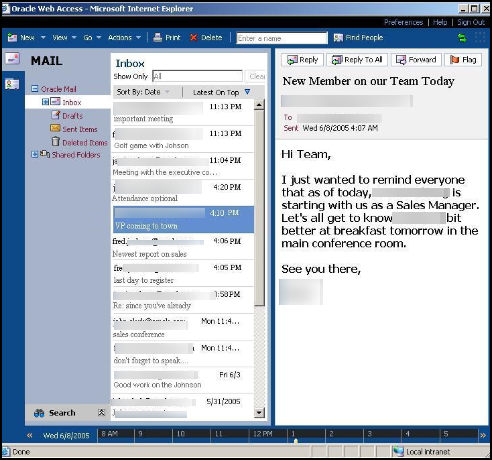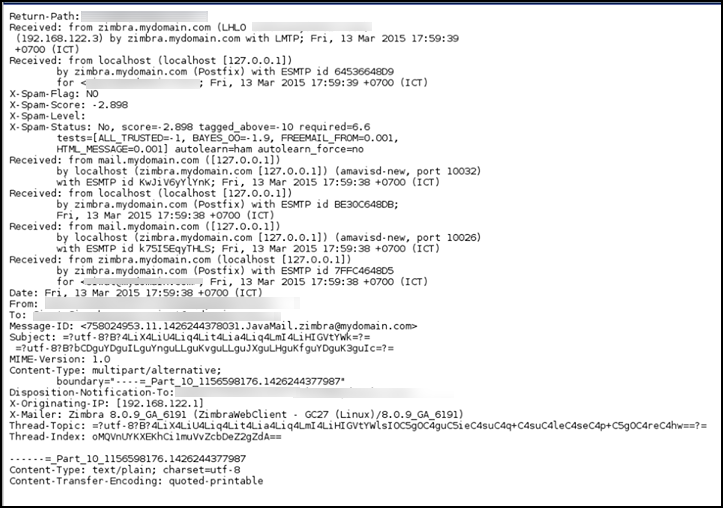Oracle Beehive Header Analysis
Oracle Beehive Webmail is a Web-based email client that able to access users Oracle beehive mail, calendars, tasks, and contacts instantly at any time. Oracle beehive is already built by using the Zimbra open source Web application. Moreover, Oracle beehive extends calendar management features by allowing to schedule and join Oracle beehive conferences. Even a user enable to organize, search, tag content, view and manage the personal details, build multiple address book and share delegate contacts, email folders, calendars and task list as well.
Assign a number to Oracle Beehive user extends then, a number of cyber crimes grows according to the duration. Therefore, it is essential to investigate a particular crime consisting Oracle Beehive server. For the desired crime, to allow the forensic users for storing the files without any required evidence. In addition, to Trace and Analyze Email Header of the Oracle Beehive using the simplest and easiest way.
Analysis of Oracle Beehive Email Header
When the email header is opened, Oracle Beehive email will show the information such as:
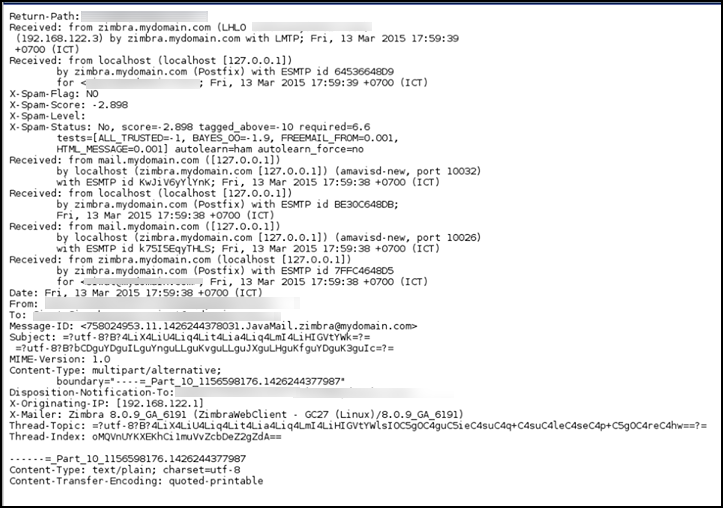
Here, we are discussing the multiple parameters contained in the email header and also indicates the email message authenticity.
Return-Path: The Oracle Beehive email indicates the email address where the message notification would be sent back. In many situations, this takes place same as that of sender's email address.
Moreover, this field helps when an email becomes failed to deliver the particular recipient then, a sender should be acknowledged about the message failure. So, a sender has to set his own email address to know about the bounced back message.
Received From: The 'receiver from' field deals to trace the relevant information for the particular email from where to send the message. From the destination path, one can easily extract the unique IP address, host name, and other desired details.
This helps to search the entire track of content, which includes the IP of a sender and also tells the message accepted from which IP address.
X-Spam-Status: Each email message immediately needs to filter the particular mail and also determines the probability of that message being spam. With the help of this email header the advanced mail security provided by X-spam-status in the header area of the message
Date: This email header contains the date and time interval when the message is available for email delivery. Forensically, this email header holders to specify an exact date during the message was composed and sent as well.
From: The Oracle beehive email header represents the identity of the sender, who has already delivered an email message. For the future purpose, one can get to know the email address of the sender as per the forensic point of view.
To: It gives the detailed information to whom the email message is addressed. In addition, it cannot enclose the email address of the receiver.
Message-ID: This particular attribute provides a message ID proof, which is unique. It refers to a particular email message. Also, host able to create this message ID and surety associates based on the uniqueness, quality.
MIME-Version: With the help of this attributes the version of the MIMe protocol can be familiar that a sender has used for sending an email. This may be ignored like other MIMe versions. The value is 1.0.
X-Originating-IP: It assists to know the IP address of the Desktop that has been sent to the particular email. This is the best solution to find the original or exact sender of the mail.
X-Mailer: This email header comprises the extra information about the sender who has sent that email message.
Thread-Topic: This 'Thread-Topic' header field, which returns the information in an informal way not easy to understand in the Oracle Beehive email header.
Thread-Index: The 'Thread Index' field is a MS Outlook-centric email header, which is used to track or trace the conversation between the source(sender) and destination(Recipient).
Content-Type: The Oracle Beehive mail content type denotes the way in which the email messages are viewed in the application. Several qualities of the content-type indicate the structure of the email. In general, the Oracle Beehive email client allows to display the respective type of content.
Content-Transfer-Encoding: When a user sends an email message over the internet, an encryption is enabled for maintaining the authentication of an email. Therefore, content transfer encoding header helps to indicates the type of encryption accomplished on the content.