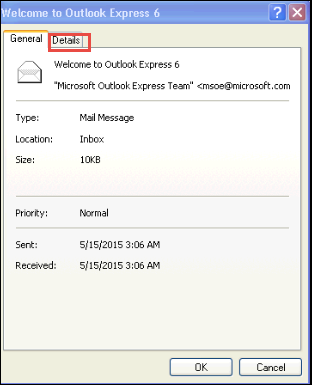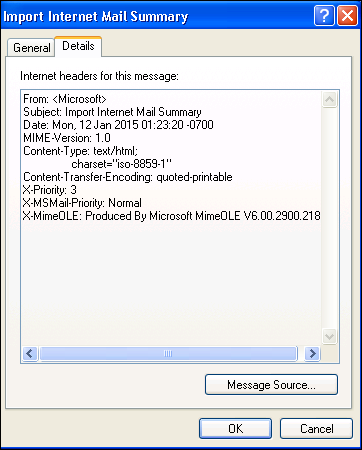Necessities of Outlook Express Email Header
Sometimes, a message is sending through an email client, the server will combine special fields along with email header. The email header information helps to send and receive entire information related to an email message. It carries entire information about sender and receiver email address also including other hidden contact information. Thus, when an email is received in Outlook Express then, gives solution how to read email header in outlook express.
Outlook Express email header analysis plays a significant role to understand the route of an email message and identify the unsolicited email messages(spam). This can be done by checking the sender and receiver details and to detect the manipulations made in an email header. Thus, to handle the list of dispensary email message header analyzer through Forensic Investigators. Therefore, forensics teams also consider email header forensics for investigating multiple cyber crimes.
Analysis of Outlook Express Email Header
During analysis, to open the header information for email in Outlook Express. The following details are shown as:
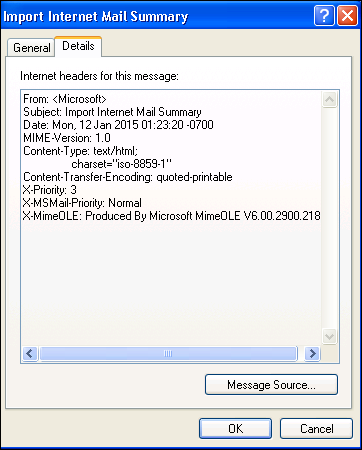
Let us consider, various parameters are provided in email header those are mentioned below:
From: The email header from field handles the email id of the sender who has to deliver the email messages.
Implication: Anyone can easily come to know the email address or email ID of the sender for future purpose without any consequences. However, most of the crimes will take place by using email forging method. Therefore, this field is less efficient for depending critical analysis of email messages.
Date: Date field of Outlook Express email header helps to know the accurate date and time at which to compose the messages from senders side.
Implication: This field assists a user to evaluate the time and date based on local time zone. In general, a message is received within a couple of seconds. However, if a user has accepted a message which doesn't match to time field or might be gap problem then, there is a doubt of disturbance with a network.
Subject: Need to receive subject line for Outlook Express in Mailbox helps to view inbox to a user.
Implication: It describes the subject or topic of the message. It is a keyword from which a user can access and view their emails. Also, helps to sort entire emails by using the subject line.
MIME Version: MIME version helps to indicate the MIME type which is supported by Outlook Express.
Implication: Outlook Express always include MIME version 1.0. In case, if any other MIME is found, the message will get corrupted or damaged.
Content Type: The type of Outlook Express content denotes the way of style in which emails are showing on the platform. Multiple varieties of content type represent the structure of email messages.
Implication: Generally, Outlook email client can compose and receive HTML emails. Also, stores the emails in a local machine. Thus, it believes the type of content from email header finding the way to display an email message.
X-Priority: Outlook Express email was designed to permit priority ranking. There are some tags that can be helpful to message header to assume the priority.
Implication: This will help to rank the message on the priority basis. Outlook Express mark the message as high priority even when X-Priority is set to 3.
X-MS Mail Priority: Outlook Express email client was configured to permit priority on ranking basis. These two tags are used by Microsoft to define priority in Outlook Express
Implication: In Outlook Express, X-MS mail priority allows to prioritize the emails on priority basis i.e. normal.
X-MIME OLE: MIME helps to indicate the MIME type which is developed through Outlook Express.
Implication: X-MIME OLE is produced by Microsoft OLE V6.00.2900.218 in Outlook Express.