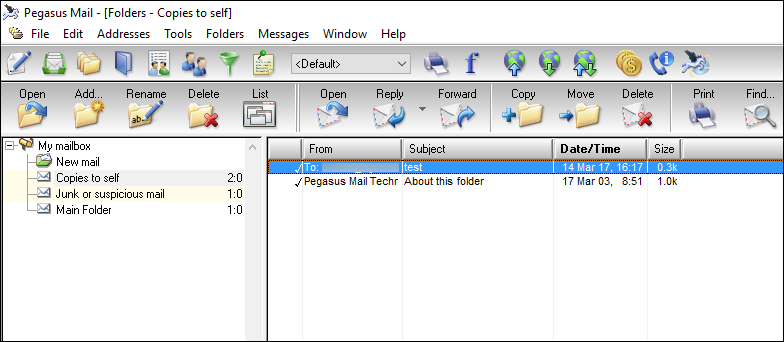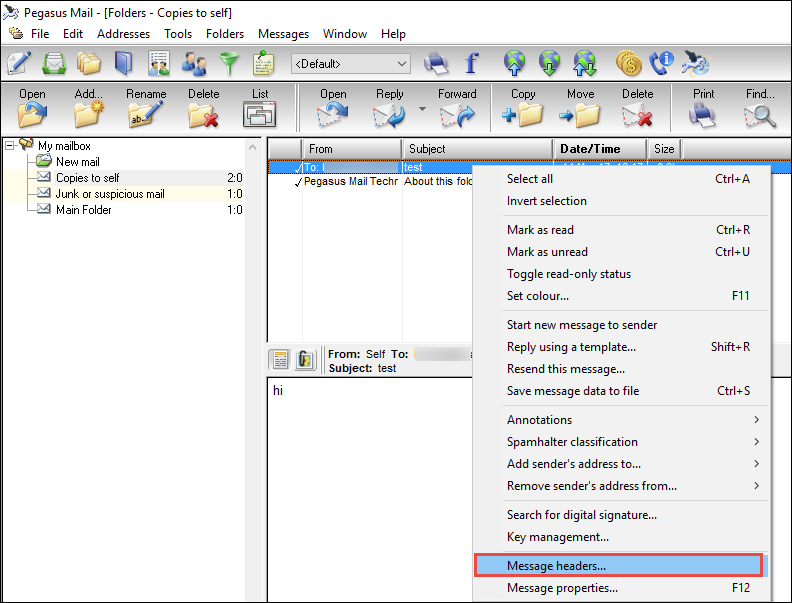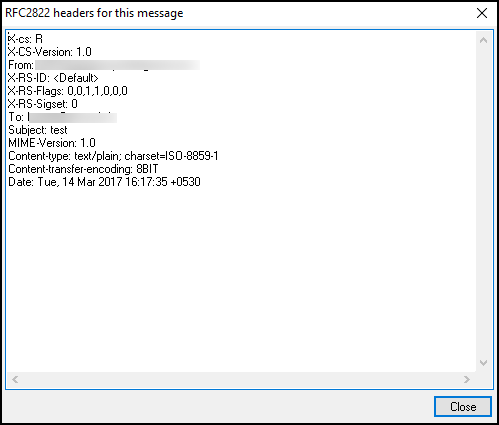Detailed Description of Pegasus Email Header
In today's arena, email is the most popular way of communication with each other on the Web. Among all, Pegasus Mail is a rich mail client, developed by David Harris and his team members. It is a standalone platform and can directly interact with users, allowing mails to be sent, read, printed and also manipulated through an interactive graphical interface. Moreover, it can run on single Windows OS or also on local area networks(LAN). However, it supports for Novell NetWare LANs, which allows to operate instinctively. Apart from, as emails have become the part of our daily routine, cyber crimes related to email communications are also growing day by day. Therefore, it is very important for users to have the full knowledge of each part of an email. One such crucial segment of any email message is its mail header that can help in solving any cyber crimes related to emails. Therefore, this guide is referred to learn how to view & analyze Pegasus email header.
Description of Each Attribute of Pegasus Email Header
Each mail consists multiple technical parameters or attributes in it. Therefore, whenever an investigator starts to examine or analyze information related to an email then, such attributes are proved to be helpful. Thus, in the below section, the detailed description of Pegasus mail header may contribute a large data while performing the analysis of Pegasus email header.
To: The attribute 'To' in an email header may be described by the sender of an email. In Pegasus mail, appears only the email address of the receiver to whom email message has been sent. Moreover, it signifies from where an email comes, which contains the email address.
MIME-Version: This email field indicates the version or the value utilized by the MIME. The unique MIME value of Pegasus mail header is 1.0.
From: As per the name, this email header refers the date, year and time when the receiver collects the particular email, which contains all the relevant information.
Content Transfer Encoding: While sending an email message over the Web, an encryption is also enabled to maintain the authentication of the mail. Hence, content transfer encoding header denotes the type of encryption performed on the content or data as well.
Content Type: The Pegasus email content type identifies the way in which overall text and entire email are appear in the application. Each type of content-type denotes the variant structure of the email messages. Basically, this email header capable to view the content in text/plain format.
Date: The date parameter of Pegasus mail header indicates the date and time at which the users receive the particular email message. However, the date and time comes in a standard format, which is simple to understand more clearly.
Subject: The main aim of this email header is to denote the subject line of a source email message. Also, it offers a reason behind to open that email message.
X-RS: This XRF static storage field contains the value in binary form either 0 or 1. Also, helps to reduce the usage of operating system signals through the JVM. However, this X-RS command line option cannot install a console control handler.
X-CS versions: This email header denotes the version or the value used by the X-CS. The unique value is 1.0.
Conclusion
Email header plays very important role during the investigation should be studied or examined carefully. Therefore, in the previous segment, we have covered a complete method for viewing the Pegasus mail and performed the Pegasus email as per the forensic point of view. Additionally, Pegasus email header analysis is completed to understand the significance of each email header. Also, covers how investigators can forge in cyber crimes. Read an informative article on Forensic Email Search.