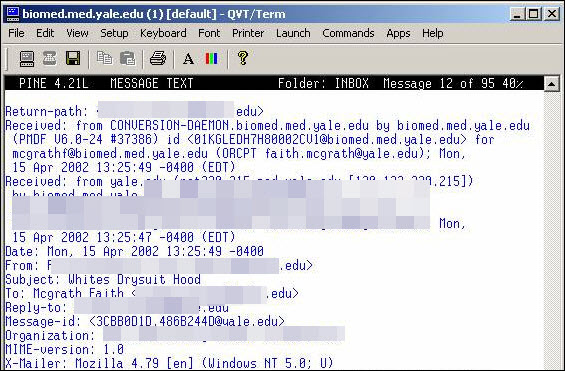Pine Email Header Analysis: Complete Description
Nowadays, emails are the most import means of cross-communication between the users. To have a successful communication exchange of emails is very important. However, there are various email applications available that a user can use to avail emailing service. Pine Mail is one such platform. It provides all the basic services offered by any other email application. Therefore, when a user receives an email along with message body some other important information i.e. Pine email header is also received by the recipient. This Email Header gives all the relevant information related to that particular email. However, most of the users do not have knowledge about the email header, but it is really important from forensic point of view.
With the help of Pine mail header, a user can have a complete knowledge of the particular email. It is very useful in catching a culprit or to solve a difficult case. In the following segment, we will learn, how to open & view Pine email header and a complete analysis of it.
View & Open Pine Email Header
Follow the steps given below to View Pine email header:
- First of all, open Pine email application
- Now, click on the message for which you want to view the full email header
- After that, press 'H' key and view the complete email header
If the above procedure does not work well, then follow the steps given below:
- Go to the start window of Pine application
- Now, for Setup, press 'S' key
- Press 'C' to open Configuration
- Now, go to the Advanced Command Preferences section
- After that, type an X for the enable-full-header-cmd feature
- Then, to exit configuration, type E and to save changes, type Y
- Now, again open the message and press 'H' to view complete header
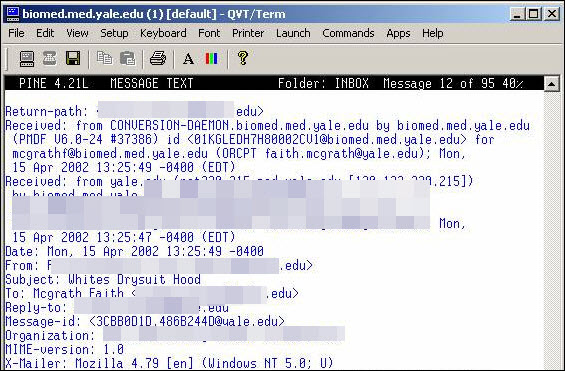
Conclusion
Pine email header analysis plays the vital role in the investigation of any cybercrime related case done by the forensic investigator. Hence, this is the post, in which we have discussed the complete description of each every attribute of Pine mail Header. All this information about the attributes can be very helpful for the forensic investigator in finding evidence from the suspect Pine account. An investigator can use this information to find the culprit easily. Moreover, The Forensic Email Search Software helps to analyze the Pine email header in much better way.