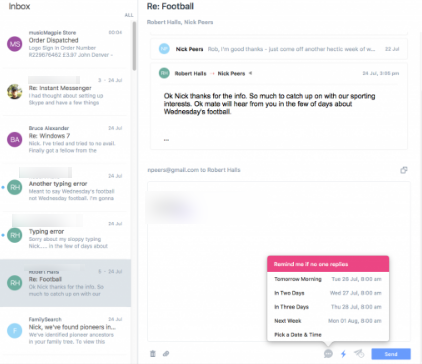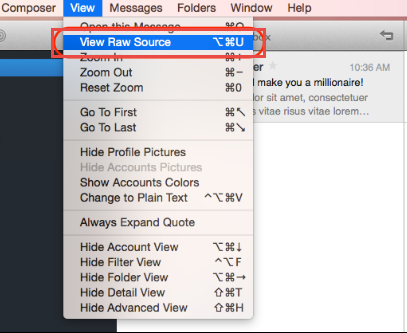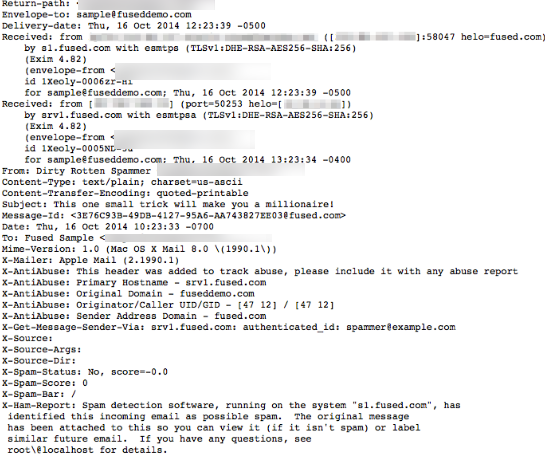Polymail Header Analysis
Polymail is a desktop-based email client for Operating System and also known iOS for its clear interface and additional features in the Gmail platform. Moreover, Polymail is widely indicating as a new way of thinking about email without compromising the productivity. This email header tracks the number of email messages automatically, including profiles of each receiver.
During Polymail Header analysis forensically, primary step is to view and then, Analyze Email Header in detail. To examine the header in detail including To, From, recipient and many more attributes. Moreover, an investigator able to study the same email message with advanced features.

Attribute of Polymail Email Header in Detail
No doubt, there are possibilities of various crime occurrences in this email application and it is necessary to become aware of all email attribute of Polymail email client. So, here we are going to discuss the analysis of each and every attributes of header area of Polymail email message:
Return-Path: Basically, it is a bounce address or senders email address where sending activity is to be sent back.
Envelope-to: This field of email header denotes the complete email ID of the receiver who has been accepted that particular email message.
Delivery Date: This Polymail email header contains the date and time within the standard format on which the desired message has been delivered to the destination.
Received: This email header easily saves the full information about the particular sender and receiver of an email. Basically, it can stores the data and time at which the particular message has received.
Message-ID: This email header provides the unique id of each mail that is available in the combination of numbers as well as alphabets with some file extension. It is also utilized to identify the emails separately.
Content Type: This field indicates the entire information about the type of the particular content of an email message. Also, it signifies the character set any formatting of the email message.
Content Transfer Encoding: This email header shows the value of content transfer encoding in the readable form.
Subject: This technical attribute in Polymail that comprises of the subject line or topic of source email message.
To: This Polymail email header signifies the email address of the particular receiver or to whom email has to be delivered.
X-Mailer: In general, X-Mailer line in the email header signifies that what program was utilized to draft and send the original email.
X-AntiAbuse: This type of header was sent from the particular site by a hacker who is using an unprotected form of user's site to send them.
X-Get-Message-Sender: This email header includes users account name and another confidential file path, email address and file location, which leak out each security information.
X-source: This type of email header only creates for local host requests. Moreover, contains the base64-encoded path to the source file on disk and used to link a page generated result back to that source file.
X-Spam-Score: The total score for the message can be zero or in the negative value.
X-Spam-Status: This email header field tells that the message is spam or not.
Content Preview: This field contains the preview of the desired content and its type.
MIME: It is generally a Multi-Purpose Internet mail Extensions, which helps a user in exchanging different type of data files via the network. Moreover, it signifies the version of MIME used in an email for example in Polymail it is 1.0.