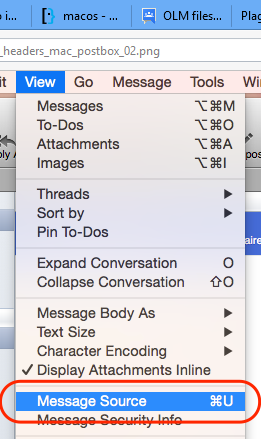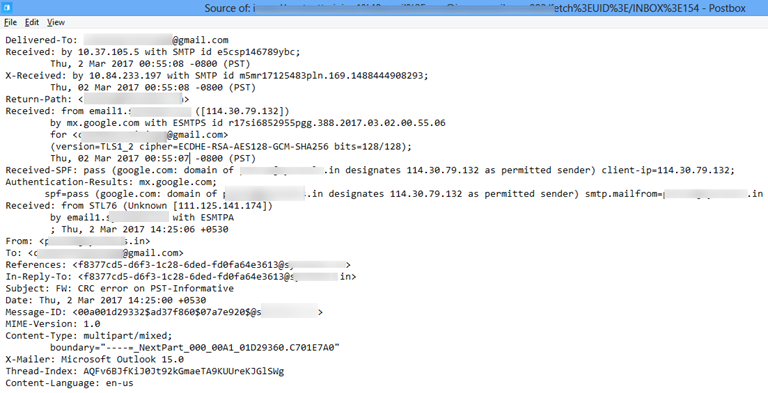Analysis of Postbox Email Header
When the header information for an email is opened, Postbox email client shows the information as:
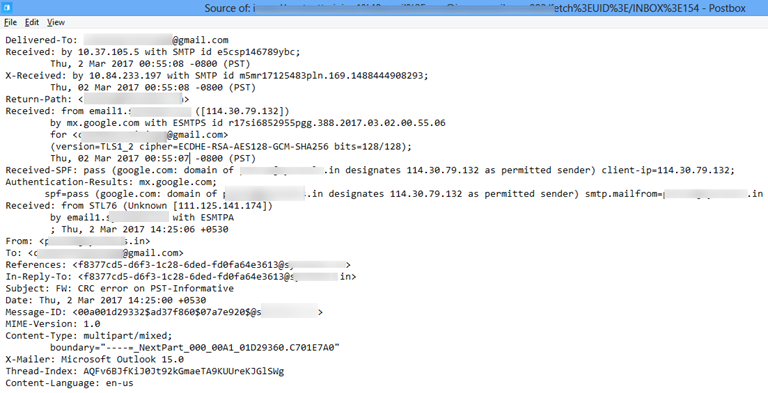
Delivered-To: The delivered-to email field shows the email address of the intended recipient. By this, a user can easily detect manipulative activity. The email address should match to the correspond email Id. If not, then it means that some kind of manipulation has been done that needs to be investigated.
Received By: The received email header indicates the information, which is related to the last SMTP server visited by message:
- The SMTP id for the visited server
- The date and time at which text was received by SMTP server
- The IP address of the server
X-Received: This attribute is added to the server or mail agent to indicate the non-standard header information. It indicates the following information:
- IP address of the server that receives the message
- Specific date and time at which email was received
- The SMTP id for the server
Return-Path: The return-path email field shows the path of the message that needs to be bounced back if the transmission fails due to some reasons. The notification of the failure is delivered to return-path. One of the reasons of this failure of transmission is wrong email address.
Received: The received field indicates the trace information for a particular email. Users can extract the host name, unique IP address, and other information related to delivery path of email. This field helps in finding the location of the suspects or criminals.
Received-SPF: SPF stands for Sender Policy Framework. This field is added to the email header, which denotes if the email message comes from a verified sender or not. It applies techniques to check and verify the identity of sender and only take the message ahead if the sender is authenticated.
Authentication-Results: In Postbox mail header this attribute, namely Authentication results is added as this header have the result of all the authentications that is done on the message before the processing of it.
One can easily get the following information from the field as mentioned below:
- The first field indicates the Id of server that has performed authentication
- The next fields, which are separated by semicolon shows the applied authentication techniques and their results
From: The email header from field indicates the sender's email id, who has delivered the email. From this attribute, one can easily get the information of the email address of the sender for future reference. However, many criminals try to modify or change the field using email-forging technique. Therefore, make this field less reliable to depend for critical analysis of the email.
To: This field represents the receiver's email address.
References: References has the message identifiers, each identifier has one space, all on one line
In Reply-To: The reply-to email header field simply let the person know that at which email address the reply to the message is received. Generally, it is same as the sender's address. However, the address for Reply-To field can be changed as per the requirement with the help of some manual settings.
Subject: The subject field tends to display the main subject or purpose of communication
Date: Studying Postbox mail header date field helps to know the date and time at which message was created from the sender's end. One can evaluate the time and date according to local time zone. Generally, a message is within fraction of seconds. However, if you get an email, which does not correspond to time field or have much gap, then be cautious about that text.
Message Id: Each email is assigned an individual message ID, which differentiates it from all the other emails. Two emails cannot have the same message id. In fact, it acts as a primary unique value for each message.
MIME-Version: The MIME version (Multipurpose Internet Mail Extension) shows that the Postbox message id MIME formatted. Therefore, it can support various data, which includes plain text files, audio, video, applications etc.
Content Type: The Postbox email content type shows style in which emails are displayed in the application. Various varieties of content type denote the structure of messages. Generally, the Thunderbird email client ignores the meta tags for displaying content. Therefore, it relies on Content Type from email header to find out the way in which message should be displayed.
X-mailer: It is a line in the header, which signifies the software used to send a mail from sender's end.
Content-Language: As the name suggest, this header provide with the language that is used in that specific email message.