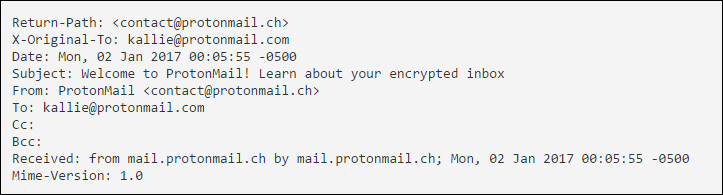ProtonMail Email Header
ProtonMail is the largest secure email service with integral end-to-end encryption and also includes security features. It can use client-side encryption to preserve email contents and attachments before sending to ProtonMail servers, As compared to the other email providers such as Gmail and Hotmail.The Email Message Header not only consist the embedded content and attachments, but also carry basic information in email header. The email header analysis plays a very significant role to follow the detailed information for specific emails. In the following section, we will discuss the detailed description of ProtonMail email header.
Necessities of Email Header
Whenever a message is sent through any email application, the server automatically appends a special area known as email header. Moreover, when sending the encrypted mail to non-users, the content of the mail and any attachments are encrypted. Normal email metadata information is included in the header, however including the Sender's email address, timing when the email was received and the subject title. Also, it carries entire information about the routing of email and other contact information in the hidden form. Thus, when an email is received in ProtonMail one can easily view the full email header to extract the information for the message.ProtonMail email analysis plays an important role to understand the route of email message and identify the email spoofing and spamming. Therefore, any sort of manipulation or variations in email message header is required.
About Each Attributes of ProtonMail Email Header
Now, we have understood the way to open ProtonMail email address of each email. In the following information will get to know about each attribute used in this email header structure including its value.
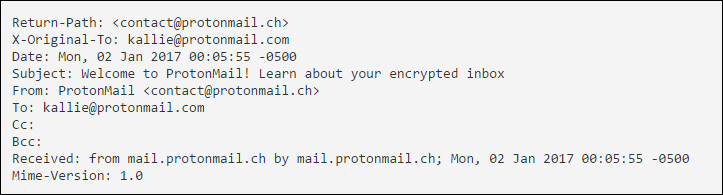
Return Path: Each email message consists of Return-Path header, Sometimes it is considered as bounce address or also an envelope sender address. Generally, This field comprises of sender's id and its address where to send the notification of sending activities. However, in ProtonMail the value is shown in common format, which denotes particular ID.
X-Original-To: This field helps to inform the original time when a sender has to send a particular message. This header field displays the mail id of the sender in its content.
Date: As the name suggests, it decides the date of the particular message. In general, it specifies the date when the email message was composed as well as sent. If this detail is omitted by the sender's computer system then, it may be added by some another machine along with the route. The user cannot take it wrong as the setting of the sender's clock may be wrong.
Subject: The ProtonMail email header contains the subject field, which is a normal field to specify be the sender. It can also, describes the main purpose of sending an email.
To: The field 'To' in an email header can be described by the sender of the email. In ProtonMail, only the email routing is dependent on the envelope of "To". Moreover, it means from where the email comes that contains the email message address.
CC: The 'CC' header signifies that the list of all receiver, who are intended to receive the message as a carbon copy. The main purpose is that 'CC' header means that users have been copied that message to somebody else.
Received: The ProtonMail email address received field that provides a detailed information of the message history completely. It is beneficial in case if all the other headers have been forged, need to draw some conclusion related to original email.
MIME Version: MIME stands for Multi-purpose Internet Mail Extensions, which helps the users to make operate protocols for exchanging different types of data over the network. This field of the ProtonMail email header will let users consider the version of MIME that used in an email. The MIME Value is 1.0.
Conclusion
As everybody knows that the email header analysis plays a significant role in investigating any cyber crime. If email header in ProtonMail analysis properly then it can become an essential evidence for any cyber case. Moreover, in this post, we have discussed a complete analysis of ProtonMail email client in detail and make a user clear about the how to view ProtonMail email header and what is the significance of each header in it. Also, Tools such as Forensic Email Header can be used inorder to view & access header information.