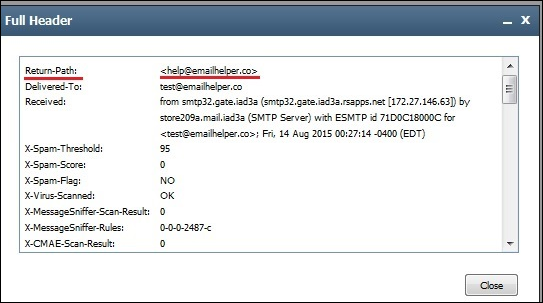Rackspace Mail Header: Complete Description
Emails used for the cross-communication between one and the other organization. Exchange of emails is very much important for the establishment of a successful business. The increase in online interactions results in the increasing number of email applications. Rackspace is one such platform. Every time a user receives an email there is complete information that can be view with the help of Email Header Analysis. Email header provides us each and every detail of a particular mail such as who sent the mail, at what time, date, text message, which is there in the email, etc. Many users do not have that much knowledge about Email header, but sometimes email header proves to be very important.
With the help of Email header a user can have a complete knowledge of an individual email. Email header can be very useful like it can help to catch a culprit or to solve a mysterious case. In the following section we will learn, how to open email header of Rackspace and a complete analysis of it.