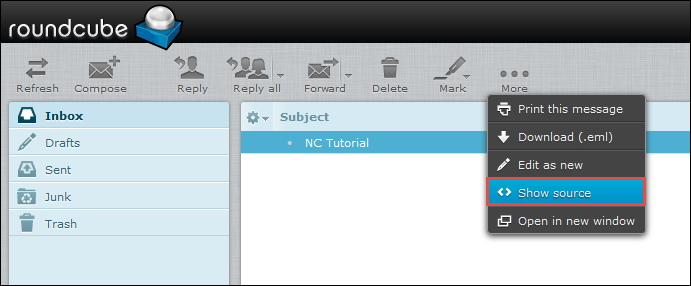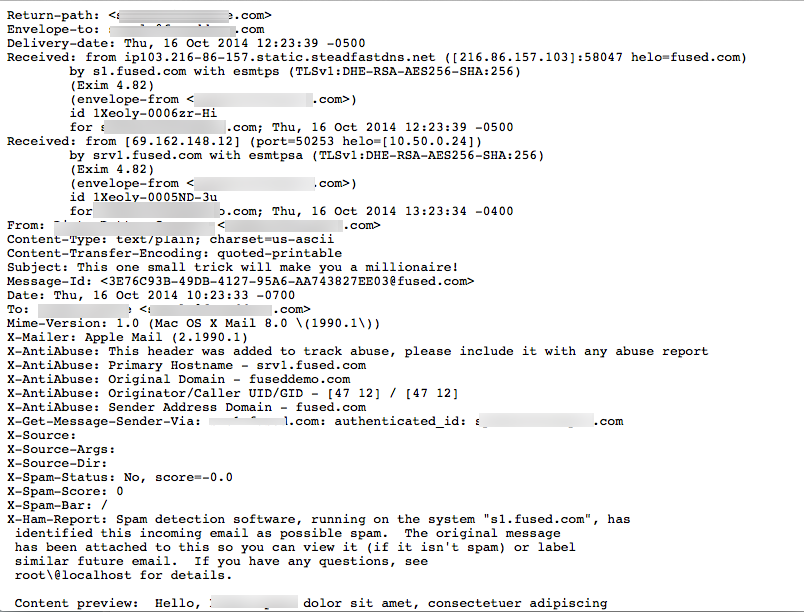Complete Guide on Roundcube Email Header
Being capable to understand the full Email Headers, As well as internet headers can be beneficial in troubleshooting the common issues of delivery for finding the causes behind bounced message as well as identifying spam emails from real ones. The information displayed by default by the email header is sender as well as recipient email addresses. The time stamp displaying while an email was received, but this is not all that header part contains. Most email applications do not reveal the complete headers, so things like the return path of the email or SPF record are hidden. Out of which, one such email application is Roundcube email client that is utilized by the users.Roundcube is a web-based IMAP email application that uses Ajax technology. It is written in PHP and support LAMP with stack as well as other OS, which support PHP as well. The web server needs to utilize the IMAP server hosting email and SMTP as a server for sending messages. It is a free as well as open source software that subjects to terms of GPL via exceptions for plugins. In the following section, we will discuss the complete Roundcube email header analysis.