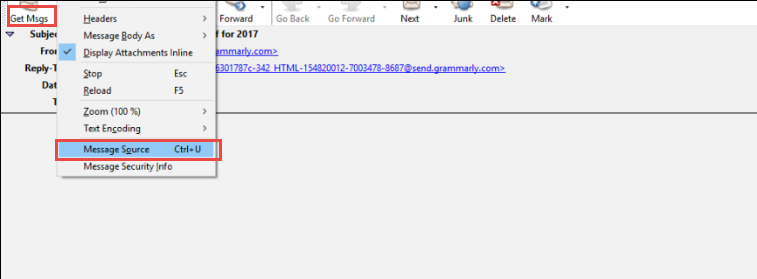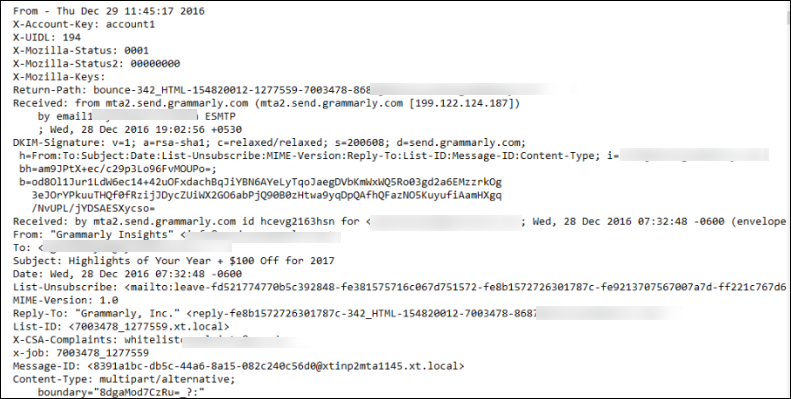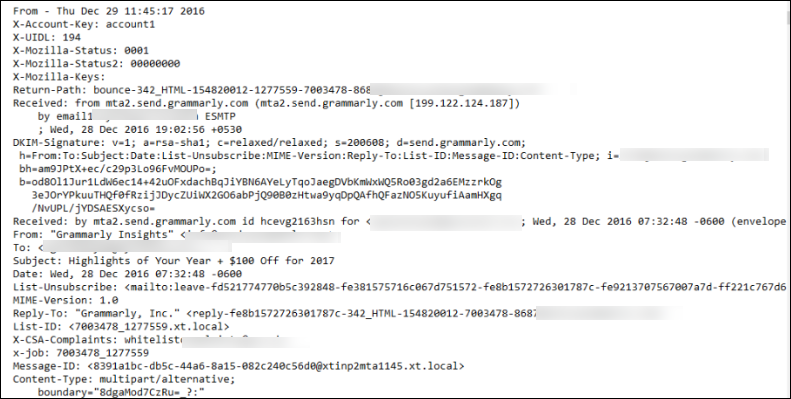SeaMonkey Email Header
Mozilla SeaMonkey is a freeware as well as Open source email application. Its main purpose is to inherit the property from the original Netscape Communicator and containing the Web browser, multiple email accounts, message filters, HTML editor and address books. In SeaMonkey application, such components are known as SeaMonkey Navigator, SeaMonkey Mail & Newsgroups, and SeaMonkey Composer. Moreover, it is compatible in all of the three operating systems such as Windows, Mac OS X, and Linux and also having different requirement for all three. Therefore, it is a popular email client including multiple attractive features. However, a user able to send and receives emails through SeaMonkey email. Whenever a user receives an email, then apart from the attachment and content of the message, also email has a unique email header attached with it. As per forensic point of view, all information is valuable that stored in this Email Message Header. Therefore, it is important to analyze the email header, which plays a vital role in tracking the entire information related to particular email. Therefore, in the below section, we will discuss the analysis of SeaMonkey email header in detail.
Reason Behind SeaMonkey Email Header Analysis
With increasing the demand for new technologies the numbers of cyber crimes are also rising day-by-day. Hence, to solve these cyber crime related issues, it has more important to analyze of any email application such as for SeaMonkey email application. It has an all-in-one internet suite, which includes multiple advanced features. Email header contains total information related to an email even, which is in hidden form. Moreover, it helps to identify the email spamming and spoofing as well. Therefore, it is required for investigating cybercrime.
Describing Each and Every Attribute of SeaMonkey Email Header
An email consists of multiple technical aspects or attributes in it. When someone starts investigating an email then, these technicalities are proved to be beneficial. Therefore, below description of SeaMonkey email header attribute might contribute a large amount while performing the analysis of SeaMonkey email header.
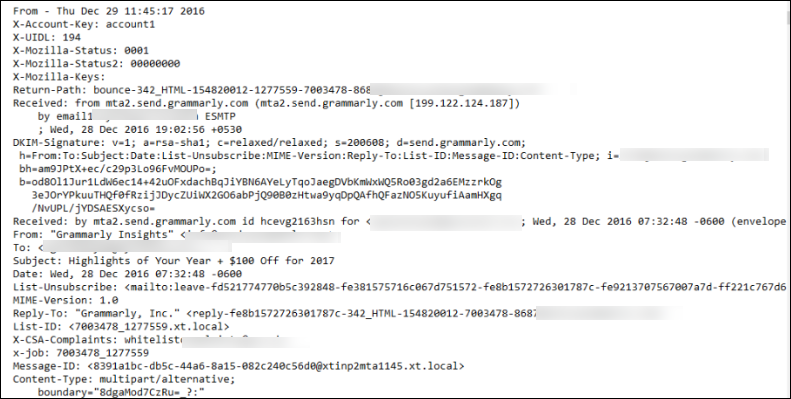
From: As the name suggest, this email header indicates the date, time, and year when the receiver receives the particular email including its complete information.
X- Mozilla Status: Mozilla SeaMonkey status indicates the status of an incoming email message. Status of each email depends on its hexadecimal value. It includes the most commonly used X-Mozilla status codes are:
| Code |
Meaning |
| 0001 |
The email can be read |
| 0002 |
The reply can be sent to an email |
| 0004 |
The email can be flagged by users |
| 00010 |
The message includes RE field |
Return-Path: Basically, it indicates a bounce address or sender's email address to which sending activity will be sent back.
Received: It is the most necessary field of the email header, which helps a user in tracing the relevant information such as Sender's IP address, host and other important information related to the specified email delivery path.
DKIM Signature: DKIM stands for DomainKeys Identified Mail, which allows the senders to link a domain name with each email. It will provide the guaranteed of the authenticity of the domain. DKIM signature is done by login the email with a digital signature, which is just a field that will combine in the header part of the email message.
From: This field signifies the name of the senders, who has sent the email in the SeaMonkey profile and display the email ID of common entity also.
To: In SeaMonkey Email, 'To' header indicates the receiver's email address or to whom email address where the email message has been delivered.
Subject: This will display what the sender has placed a theme and topic of the email content, which is sent.
Date: This attribute of SeaMonkey email header will present the date and time of the received email message within the standard format that can easily understood by a user.
MIME-Version: This email header field denotes the value of MIME, which is used in email ID. The MIME value is 1.0.
List-ID: The identity of Whitelists-complaints of this field will be displayed. The value is (7003478_1277559).
Message ID: This is the unique ID for each mail for identifying the emails separately. It plays as a roll number for each and every message, which may be useful for internet service provider.
X-CSA-Complaints: The Certified Senders Alliance(CSA) operates a list within the email, which includes the complete headers to a Whitelists-complaints.
Content Type: The Mozilla SeaMonkey email content type represents the way in which entire emails are shown in the application. Various types of content-type signify the structure of email messages. Basically, The Mozilla SeaMonkey ignores the meta properties and tags for displaying the content.