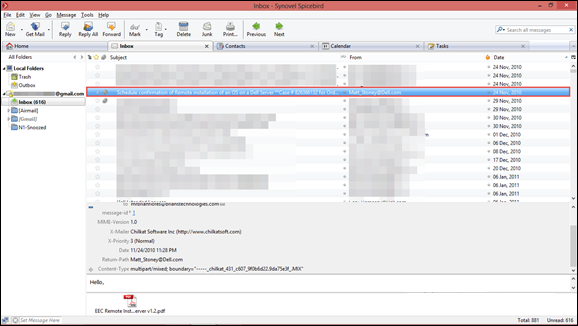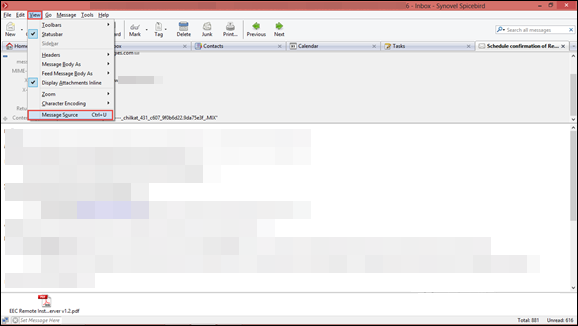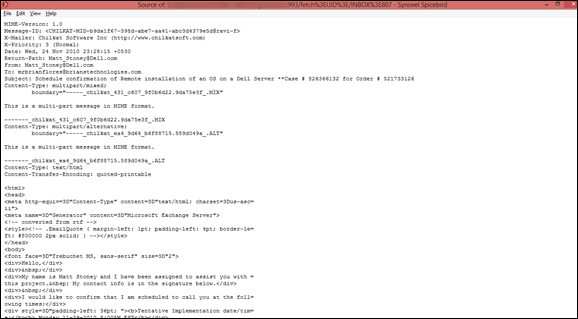Deep Analysis of Spicebird Email Header
Spicebird is a free email and personal information management system for local machines. It is totally based upon coding of Mozilla Thunderbird and originated by an Indian company named as Synovel. Its interface is somewhat similar to Thunderbird and provides services of emailing, instant messaging, and calendaring. This email application could be used by personal as well as enterprise users. Moreover, one can connect GTalk, AIM, Yahoo!, XMPP, and variety of servers and protocol within it.
Spicebird email client is having a dashboard, which provides gadgets for displaying information like schedule of each day, new emails, and more. iGoogle gadgets can also be imposed in the dashboard of this free email application.
Why to Perform Spicebird Email Header Analysis
Users are rapidly adopting digitalization in today's date. With growth in this technology arena, there is the high increase in number of cybercrime. Therefore, it has now become important for investigators to learn the process of Email Header Forensics on each mail client. One such email application is Spicebird, which is a desktop-based email program and easily be accessed on Windows platform. Further, we are going to discuss procedure to open Spicebird email header and importance of each header attribute used in it.
Description of Spicebird Email Header Attributes
On the main message source page, you will find some metadata or header elements and an HTML code on it. Since in this blog, we are focusing upon email header analysis therefore, we are not going to deal with description of coding part.
MIME-Version: Multipurpose Internet Mail Extensions is a web standard, which extends email format to support text in a set of characters other than ASCII. MIME-Version 1.0 is used when one is sending an email. Well, its header part information is in non-ASCII character sets.
Value: 1.0
Message-ID: It is a header attribute, which acts like a unique part for an email message. This unique id is widely used in email and Usenet newsgroup. It is used in a predefined format, which is a subset of an email address and unique all around the world. For each email message, one message-id is generated, which can never be same.
Value: "CHILKAT-MID-b9da1f67-398d-abe7-aa41-abc3d4379e5d@ravi-f"
X-Mailer: This email header clears a statement that from where an email message came from. Spam filters keep an eye on X-Mailer field for more efficiently blocking useless messages. If an email header comprises a program name (used for sending spam) then, filter of spam will throw it directly to Junk folder. Nowadays, many spam senders are sending emails in absence of X-mailer header due to which it is now partially useful for filtering spam.
X-Priority: The X-Priority header aim is to indicate importance of message, which is received in Spicebird. Well, multiple email clients (like MS Outlook) display this attribute with exclamation points, stars, or flags.
Value: 3 (Normal)
Return-Path: A variant of bounce address, which indicates that messages are successfully delivered. This email header part is generated when email is kept in email box of recipient, a composition of new email header with mail address of Return-Path. This part contain email id of From header attribute i.e., the value of From and Return-Path is same.
Conclusion
Other email header attributes like To, From, Cc, Bcc, and Subject is known to all. Now, users can perform analysis on meta properties of Spicebird emails. Entire information related to forensic header of Spicebird email is explained in the blog. Moreover, Spicebird email header analysis tool is offering an advance Email Search Tool, which will make it easy for forensics team to gather evidences from any Spicebird account.