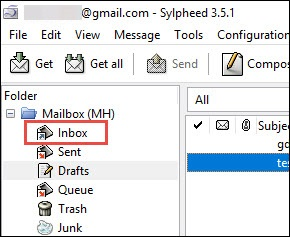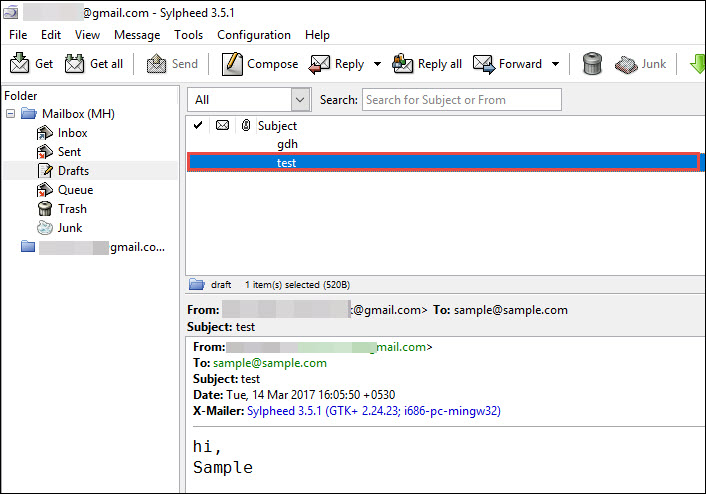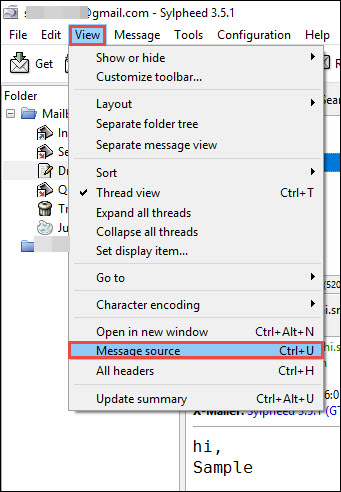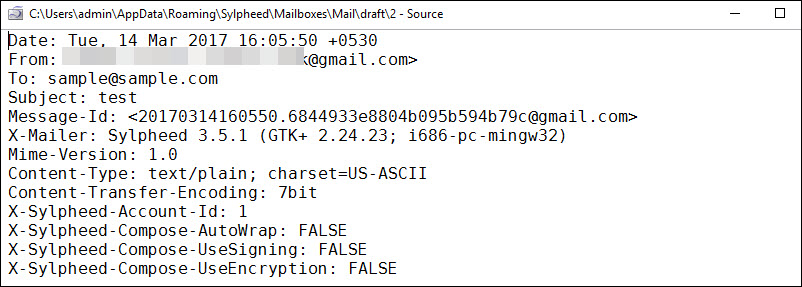Reliable and Perfect way to Perform Sylpheed Email Header Analysis
The most popular means of communication in today's modern era is email communication. For sharing any kind of information over the internet. Millions of users depend upon email services to maintain their communication channel over the world. Sylpheed email services are one of the reliable and simple-to-use application is used by most of the users. In this application, the email communication is done with complete accuracy and efficiency, which satisfying the requirement of the users. Apart from all this, the another major factor associated with the Sylpheed message is the Sylpheed header information. The email message header is lines of metadata that maintain email tracking information for the respective Sylpheed message. Therefore, Email Header Analyzer can be used to perform the Sylpheed email forensics and extract all the important information. Hence, the following segment aims to discuss how to view and analyze Sylpheed message header in a detailed.