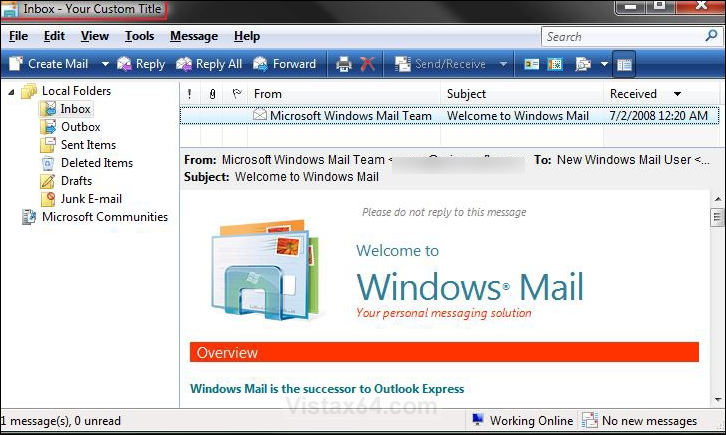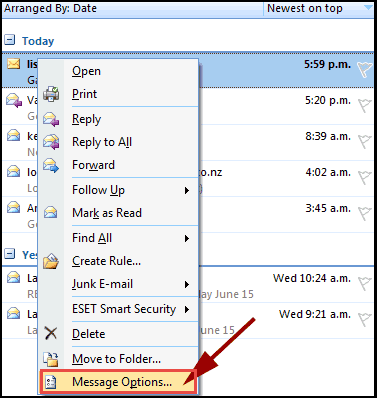Windows Mail Email Header Analysis
When a user wants to view the entire header of the email then, it is necessary from investigation perspective to have proper knowledge about the each mail header. Apart from that, in case if an email deal with spam or bugs in Windows Mail then, it is very important to find the underlying cause by reading out the email headers efficiently and accurately. Now, in this section, a complete detailed analysis of Windows Mail header is performed.

X-Apparently-To: When there is no 'To' recipient in the original message, in that case, Apparently-To field rarely inserted by Mail Transfer Agent(MTA). Some mailing list deals insert X-Apparently-To to the emails delivered to the list of mail members.
X-Originating-IP: The email header field is to identify the originating IP address of a server and connecting to HTTP email services from the front end.Moreover, this header can serve to identify the original sender address in spite of the front end.
Return-Path: This header field shows the email address where the message notification should be sent back while to deliver the mail. It is an email address that can be used by the mail server to send a message for specifying the email address even the email message is not delivered.
Authentication Result: It is one of the most important headers to perform the Windows Mail header analysis on it. Also, it is a part of Internet Protocol Security.The main purpose of this header is that authenticate the origin of IP Packet and also ensure the data integrity without any loss of data. It is an essential according to the forensic point of view the data of email is tempered or not.
Received by: This field is a kind of header in the email to analyze the header, which specifies the date and time of the received email along with IP address of receiver's email server.
Received from: This field creates the list of email server through which the particular message reach to a specific receiver. A user starts to analyze this field from top to bottom. It will display the IP address of sender's mail and all other mail server's IP to the receiver along with date and time as well.
Message ID: Each message in the Windows Mail has a unique message identity, which signifies the message and added in email header by a server. Most of the spammer tries to modify this unique ID with the help of any message id, one can detect if there is any change is needed in message id or not.
Subject: The aim of this header making receiver more clearer about the reason of this email. It is just a normal text field that is mentioned by the sender of the message.
To: As the name clearly suggested that this email header will show the address of the receiver of the email message that is specified by the holder of the message.
X-CampaignID: This header will specify the unique identifier for each campaign. Then, the email message with the same unique identifier will be grouped simultaneously. So, this email header field can be called as unique identifier.
X-Campaign Type: This email header signifies the unique code to identify the campaign type. Moreover, campaign type from where a user wants to copy to another property.
MIME-Version: It is one that helps to describe the edition of the MIME protocol that was used by the sender for sending the email. It signifies, in Windows Mail Email header always contain MIME 1.0 as MIME-Version.
Content type: With the help of this header, users able to understand the style of the email message, which is shown in the application. Many types of content denote the structure of email messages. However, content Type email header finding the way in which message should be viewed.
Content-Length: The Content-Length header field denotes the size of the entity body in in decimal number or even sent to the recipient.