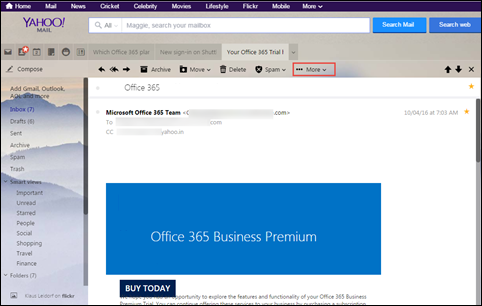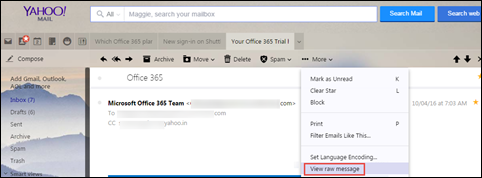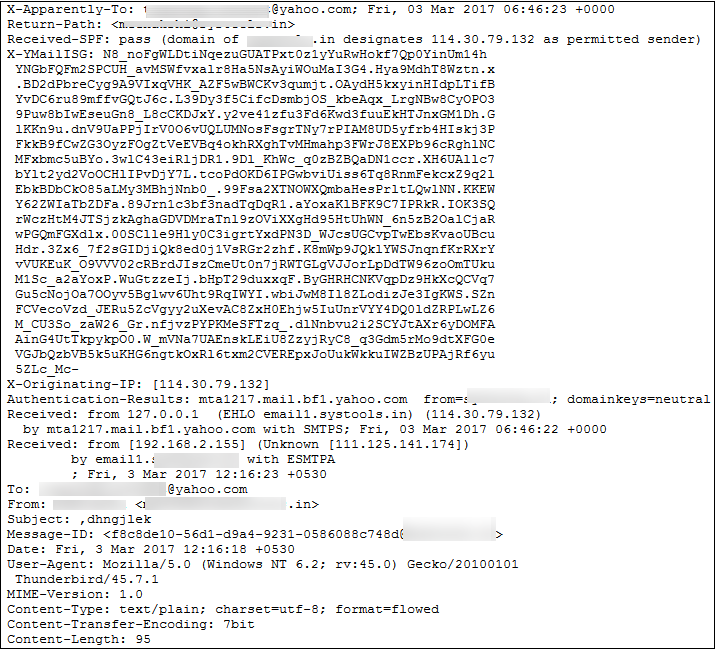A Brief Introduction of Yahoo Mail and Its Complete Analysis
In present time, communication through emails is very popular and organizations used various email clients for the exchange of information. Yahoo Mail is one of the web-based email client, used by many organizations and users to fulfill the work requirements. It is the third largest email client and is popular among millions of users. This email client comes with two-configuration i.e., free and business. There are various benefits attached to this email application and one of the most essential is of Yahoo Mail header. It helps to take out the crucial information whenever required. This kind of information is generally required by forensic team to get the exact details of a particular mail. Read the complete informative article on Yahoo Mail Header Analysis.