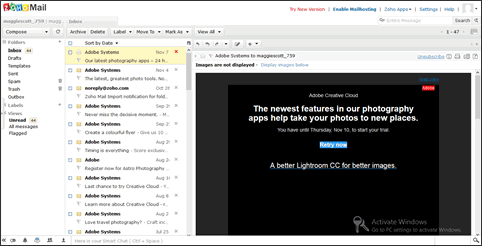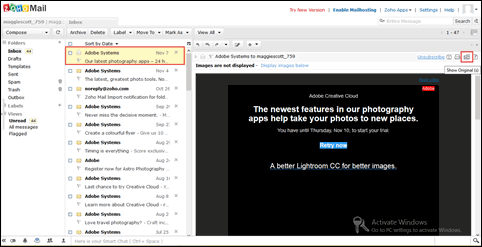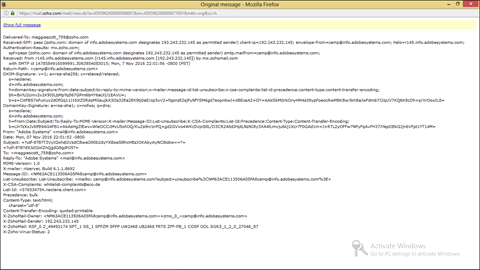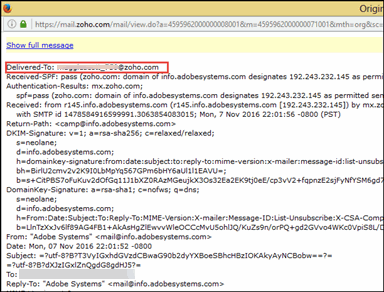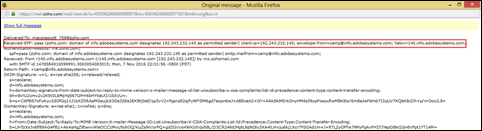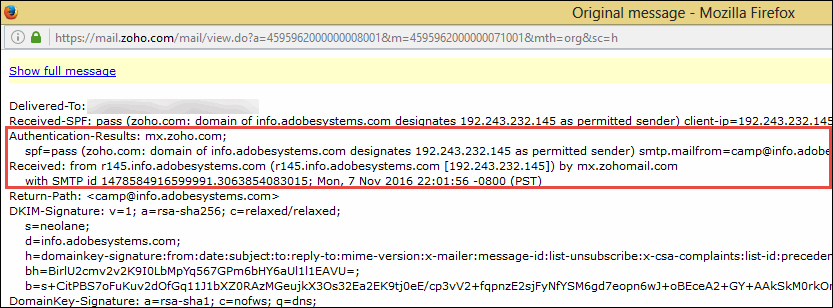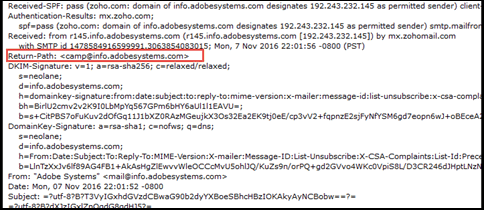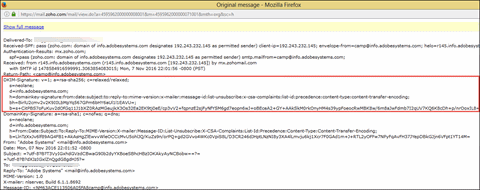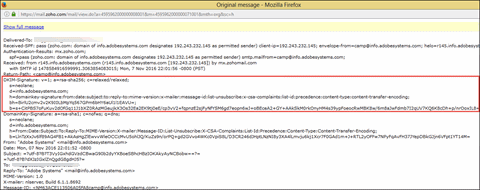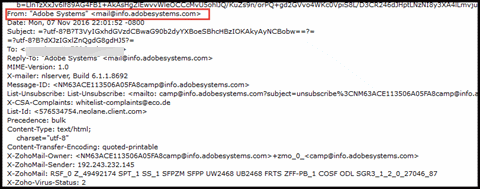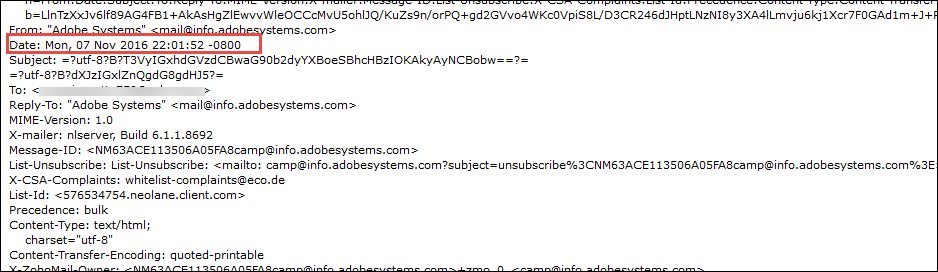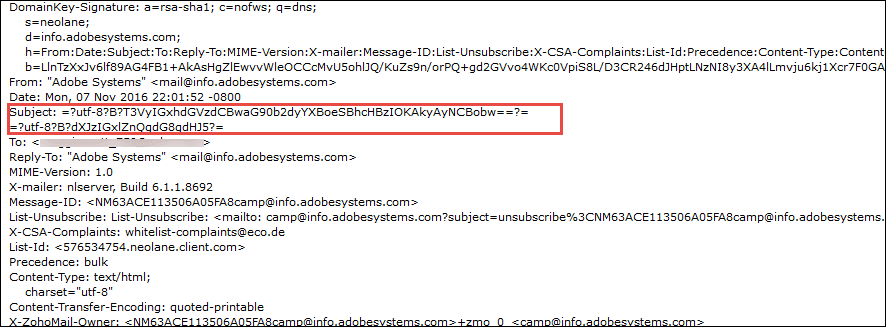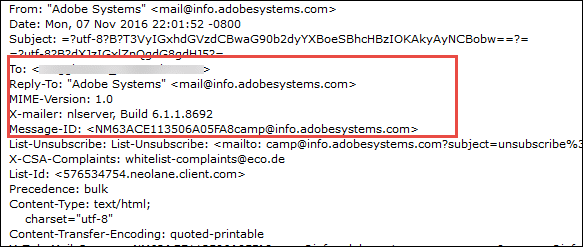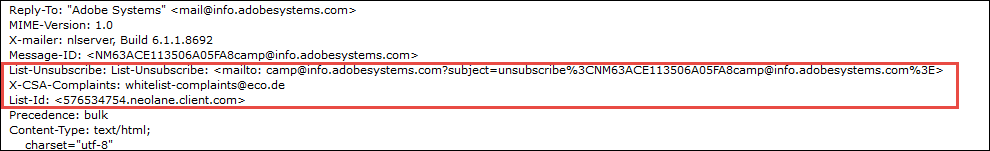Get to Know About Zoho Mail Header In Detail With Its Analysis
Zoho mail is an enterprise email service, which fulfill the requirements of various type of organizations. It is a web-based mail application that comprises of a web word processor, a mail program, a calendar, list of contacts, and other business based applications. There are two editions of Zoho suite, one is free and another is paid. Depending upon needs of an enterprise user, one can go for any one of the two edition available in market.
Consider the following example to understand the need of performing Zoho Mail Header Analysis:
Suppose a forensic investigator wants to collect evidences from emails of a suspect person who is accessing Zoho account. Therefore, here a need occurs in which it is mandatory to have complete knowledge about Zoho mail email header.
In this blog of email header analysis, we are going to discuss about analysis of Zoho mail header.